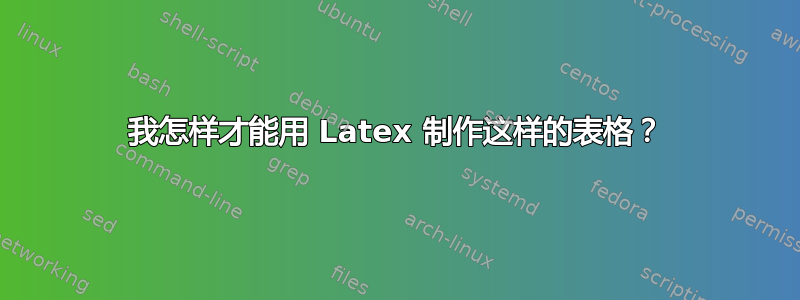
答案1
基本上,对于这个表你只需要两个特殊命令:
\textcolor{colorname}{text}可以通过xcolor包装改变颜色- 对于跨多列的单元格,您可以使用
\multicolumn{number of column}{alignment}{text}
我不会为您编写整个表格,但这应该为您提供一个起点:
\documentclass{article}
\usepackage{booktabs}
\usepackage{caption}
\usepackage{xcolor}
\begin{document}
\begin{table}[htbp]
\caption{text}
\centering
\begin{tabular}{@{}ccccc@{}}
\toprule
& \multicolumn{4}{c}{text}\\
\midrule
& text1 & text2 & text3 & text4\\
\midrule
\textcolor{red}{text} & 1.0 & 1.0 & 1.0 & 1.0\\
\bottomrule
\end{tabular}
\end{table}
\end{document}



