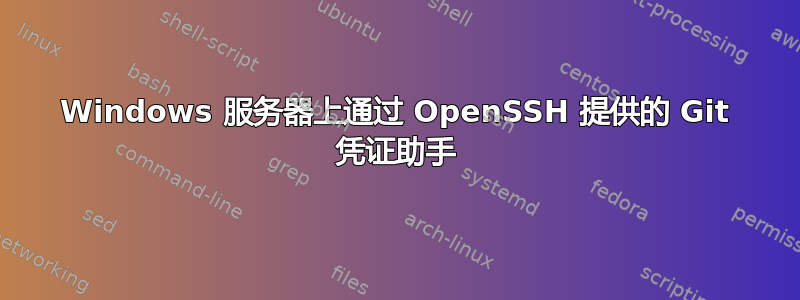
我有一台装有 OpenSSH 服务器的 Windows 10 计算机。我的目标是远程连接到它并克隆一些需要通过 HTTPS 进行身份验证的存储库。
我一直收到这个错误:
Checking out https://[email protected]/myrepo.git (integration/master) as myrepo
Logon failed, use ctrl+c to cancel basic credential prompt.
bash: /dev/tty: No such device or address
error: failed to execute prompt script (exit code 1)
fatal: could not read Password for 'https://[email protected]/': No error
我进行了一些研究,发现所有解决方案都与将 credential.helper 设置为 wincred 有关,但由于我没有 GUI 访问权限,因此这对我来说不是一个可行的解决方案。
任何帮助深表感谢。
答案1
如果您不想在使用 Git 时提示输入密码,则需要使用某种凭据帮助程序。Git 附带一个名为的程序,store它将凭据存储在您的主目录中的文件中。这不是很安全,但如果您没有其他选择,这是一种可能性。您可以运行git credential-store --help以获取有关它的更多信息。
也可以在 URL 中使用 URL 编码的密码,但这样做更不安全,因为它可能会被打印到终端上。


