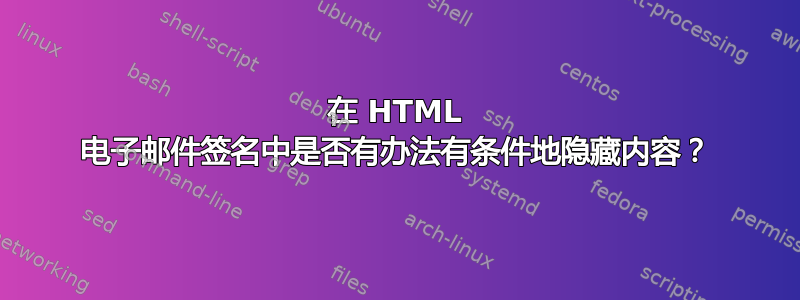
[我在 StackOverflow 上问过这个问题,有人建议我把它放在这里。]
我在 Exchange 管理中心创建了一个 HTML 电子邮件签名,它使用变量从 Active Directory 获取数据。但是,如果这些变量中的任何一个为空,签名就会显示空白。
有没有什么方法 - 最好不使用 javascript(如果可能的话) - 来表示如果变量为空/null,则不要显示该行内容。
例如,如果电子邮件字段为空,签名将显示“E: [空格]”。我宁愿不显示电子邮件行。图像可能更有帮助。
这是我在想要附加条件的签名中使用的代码[片段]...
<div class="all-info" style="float: left; padding-left: 5px;padding-top: 15px">
<h3 style="margin: 0px; color: #DB0E15">%%FirstName%% %%LastName%%</h3>
<h4 style="margin: 0px; padding: 3px 0px 6px 0px;">%%title%%</h4>
<h5 style="margin: 0px; padding-bottom: 5px;"><span style="color: #DB0E15">E : </span>%%email%%</h5>
<h5 style="margin: 0px; padding-bottom: 3px;"><span style="color: #DB0E15">T : </span>%%PhoneNumber%%</h5>
</div>
注意:它需要在 Outlook 以及其他客户端/浏览器中运行。
下面的图片试图更好地解释我的问题。
请注意,在此图中,包含电子邮件内容的行显示为空白电子邮件地址。我不希望出现此行。
这是我正在使用的 HTML...
<html>
<head>
<meta http-equiv="Content-Type" content="text/html; charset=utf-8">
<title></title>
<style type="text/css">
table td { border-collapse: collapse; }
.msoBord { mso-table-lspace:-1pt; mso-table-rspace:-1pt; border-right-color: #DB0E15; border-right-style: solid; border-right-width: medium;}
.msoFix { mso-table-lspace:-1pt; mso-table-rspace:-1pt;}
</style>
</head>
<body style="margin: 0px; padding: 0px; background-color: white;" bgcolor="white">
<font face="Arial">
<table width="100%" border="0" cellpadding="0" cellspacing="0">
<tr>
<td align="left">
<div style="max-width:700px !important;">
<table class="msoBord" width="120" cellpadding="0" cellspacing="0" align="left" bgcolor="white" >
<tr>
<td align="left" style="padding: 0px;">
<a href="https://[our.web.address]/"><img src="[link to image]" alt=""></a>
</td>
</tr>
</table>
<table class="msoFix" width="380" cellpadding="0" cellspacing="0" align="left" bgcolor="white">
<tr>
<td align="left" style="padding: 5px;">
<div class="all-info" style="float: left; padding-left: 5px;padding-top: 15px">
<h3 style="margin: 0px; color: #DB0E15">%%FirstName%% %%LastName%%</h3>
<h4 style="margin: 0px; padding: 3px 0px 6px 0px;">%%title%%</h4>
<h5 style="margin: 0px; padding-bottom: 5px;"><span style="color: #DB0E15">E : </span>%%email%%</h5>
<h5 style="margin: 0px; padding-bottom: 3px;"><span style="color: #DB0E15">T : </span>%%PhoneNumber%%</h5>
</div>
</td>
</tr>
</table>
</div>
</td>
</tr>
</table>
</font>
</body>




