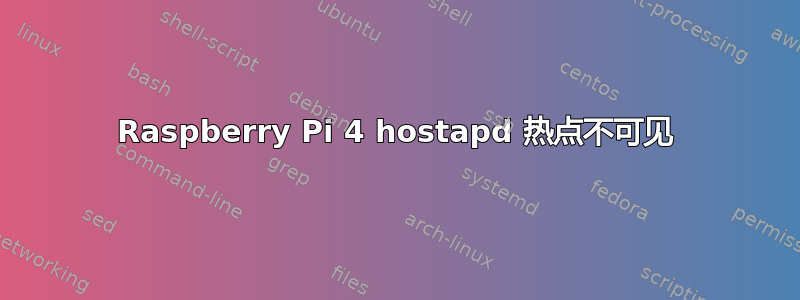
我正在尝试使用我的新 Raspberry Pi 4 B 创建热点。问题是,当hostapd使用其配置运行时,没有出现 AP(带有 SSID),我不知道原因。
我一直在使用这教程作为指导。
回顾一下我的步骤:
安装
hostapd包net.ipv4.ip_forward=1通过取消注释来启用 ipv4 数据包转发/etc/sysctl.conf配置
hostapd为 2.4Ghz(也尝试了 5Ghz)并保存在/etc/hostapd/hostapd.confinterface=wlan0 driver=nl80211 #hw_mode=a #channel=40 #ieee80211n=1 #ieee80211ac=1 hw_mode=g channel=11 wmm_enabled=0 macaddr_acl=0 ignore_broadcast_ssid=0 ssid=Host2G #ssid=Host5G auth_algs=1 #vht_capab=[HT40+] wpa=2 wpa_key_mgmt=WPA-PSK rsn_pairwise=TKIP wpa_passphrase=Secure123跑步
/usr/sbin/hostapd /etc/hostapd/hostapd.conf -dd | tee /tmp/hostapd.log(目前,我只有一个安装了 hostapd 的默认系统)
我的hostapd.log文件
random: getrandom() support available
Configuration file: /etc/hostapd/hostapd.conf
nl80211: Using driver-based roaming
nl80211: TDLS supported
nl80211: Supported cipher 00-0f-ac:1
nl80211: Supported cipher 00-0f-ac:5
nl80211: Supported cipher 00-0f-ac:2
nl80211: Supported cipher 00-0f-ac:4
nl80211: Supported cipher 00-0f-ac:6
nl80211: Using driver-based off-channel TX
nl80211: Supported vendor command: vendor_id=0x1018 subcmd=1
nl80211: Use separate P2P group interface (driver advertised support)
nl80211: Enable multi-channel concurrent (driver advertised support)
nl80211: use P2P_DEVICE support
nl80211: interface wlan0 in phy phy0
nl80211: Set mode ifindex 3 iftype 3 (AP)
nl80211: Setup AP(wlan0) - device_ap_sme=1 use_monitor=0
nl80211: Subscribe to mgmt frames with AP handle 0x109df08 (device SME)
nl80211: Register frame type=0xd0 (WLAN_FC_STYPE_ACTION) nl_handle=0x109df08 match=04
nl80211: Register frame command failed (type=208): ret=-22 (Invalid argument)
nl80211: Register frame match - hexdump(len=1): 04
nl80211: Register frame type=0xd0 (WLAN_FC_STYPE_ACTION) nl_handle=0x109df08 match=0501
nl80211: Register frame command failed (type=208): ret=-22 (Invalid argument)
nl80211: Register frame match - hexdump(len=2): 05 01
nl80211: Register frame type=0xd0 (WLAN_FC_STYPE_ACTION) nl_handle=0x109df08 match=0503
nl80211: Register frame command failed (type=208): ret=-22 (Invalid argument)
nl80211: Register frame match - hexdump(len=2): 05 03
nl80211: Register frame type=0xd0 (WLAN_FC_STYPE_ACTION) nl_handle=0x109df08 match=0504
nl80211: Register frame command failed (type=208): ret=-22 (Invalid argument)
nl80211: Register frame match - hexdump(len=2): 05 04
nl80211: Register frame type=0xd0 (WLAN_FC_STYPE_ACTION) nl_handle=0x109df08 match=06
nl80211: Register frame command failed (type=208): ret=-22 (Invalid argument)
nl80211: Register frame match - hexdump(len=1): 06
nl80211: Register frame type=0xd0 (WLAN_FC_STYPE_ACTION) nl_handle=0x109df08 match=08
nl80211: Register frame command failed (type=208): ret=-22 (Invalid argument)
nl80211: Register frame match - hexdump(len=1): 08
nl80211: Register frame type=0xd0 (WLAN_FC_STYPE_ACTION) nl_handle=0x109df08 match=09
nl80211: Register frame command failed (type=208): ret=-22 (Invalid argument)
nl80211: Register frame match - hexdump(len=1): 09
nl80211: Register frame type=0xd0 (WLAN_FC_STYPE_ACTION) nl_handle=0x109df08 match=0a
nl80211: Register frame command failed (type=208): ret=-22 (Invalid argument)
nl80211: Register frame match - hexdump(len=1): 0a
nl80211: Register frame type=0xd0 (WLAN_FC_STYPE_ACTION) nl_handle=0x109df08 match=11
nl80211: Register frame command failed (type=208): ret=-22 (Invalid argument)
nl80211: Register frame match - hexdump(len=1): 11
nl80211: Register frame type=0xd0 (WLAN_FC_STYPE_ACTION) nl_handle=0x109df08 match=12
nl80211: Register frame command failed (type=208): ret=-22 (Invalid argument)
nl80211: Register frame match - hexdump(len=1): 12
nl80211: Register frame type=0xd0 (WLAN_FC_STYPE_ACTION) nl_handle=0x109df08 match=7f
nl80211: Register frame command failed (type=208): ret=-22 (Invalid argument)
nl80211: Register frame match - hexdump(len=1): 7f
nl80211: Failed to subscribe for mgmt frames from SME driver - trying to run without it
nl80211: Enable Probe Request reporting nl_preq=0x109e460
nl80211: Register frame type=0x40 (WLAN_FC_STYPE_PROBE_REQ) nl_handle=0x109e460 match=
nl80211: Register frame command failed (type=64): ret=-22 (Invalid argument)
nl80211: Register frame match - hexdump(len=0): [NULL]
nl80211: Failed to enable Probe Request frame reporting in AP mode
rfkill: initial event: idx=0 type=1 op=0 soft=0 hard=0
nl80211: Add own interface ifindex 3 (ifidx_reason -1)
nl80211: if_indices[16]: 3(-1)
phy: phy0
BSS count 1, BSSID mask 00:00:00:00:00:00 (0 bits)
nl80211: Regulatory information - country=00
nl80211: 2402-2472 @ 40 MHz 20 mBm
nl80211: 2457-2482 @ 20 MHz 20 mBm (no IR)
nl80211: 2474-2494 @ 20 MHz 20 mBm (no OFDM) (no IR)
nl80211: 5170-5250 @ 80 MHz 20 mBm (no IR)
nl80211: 5250-5330 @ 80 MHz 20 mBm (DFS) (no IR)
nl80211: 5490-5730 @ 160 MHz 20 mBm (DFS) (no IR)
nl80211: 5735-5835 @ 80 MHz 20 mBm (no IR)
nl80211: 57240-63720 @ 2160 MHz 0 mBm
nl80211: Added 802.11b mode based on 802.11g information
nl80211: Mode IEEE 802.11g: 2412 2417 2422 2427 2432 2437 2442 2447 2452 2457 2462 2467 2472 2484[DISABLED]
nl80211: Mode IEEE 802.11a: 5170[DISABLED] 5180 5190[DISABLED] 5200 5210[DISABLED] 5220 5230[DISABLED] 5240 5260[NO_IR][RADAR] 5280[NO_IR][RADAR] 5300[NO_IR][RADAR] 5320[NO_IR][RADAR] 5500[NO_IR][RADAR] 5520[NO_IR][RADAR]
nl80211: Mode IEEE 802.11b: 2412 2417 2422 2427 2432 2437 2442 2447 2452 2457 2462 2467 2472 2484[DISABLED]
Allowed channel: mode=1 chan=1 freq=2412 MHz max_tx_power=20 dBm
Allowed channel: mode=1 chan=2 freq=2417 MHz max_tx_power=20 dBm
Allowed channel: mode=1 chan=3 freq=2422 MHz max_tx_power=20 dBm
Allowed channel: mode=1 chan=4 freq=2427 MHz max_tx_power=20 dBm
Allowed channel: mode=1 chan=5 freq=2432 MHz max_tx_power=20 dBm
Allowed channel: mode=1 chan=6 freq=2437 MHz max_tx_power=20 dBm
Allowed channel: mode=1 chan=7 freq=2442 MHz max_tx_power=20 dBm
Allowed channel: mode=1 chan=8 freq=2447 MHz max_tx_power=20 dBm
Allowed channel: mode=1 chan=9 freq=2452 MHz max_tx_power=20 dBm
Allowed channel: mode=1 chan=10 freq=2457 MHz max_tx_power=20 dBm
Allowed channel: mode=1 chan=11 freq=2462 MHz max_tx_power=20 dBm
Allowed channel: mode=1 chan=12 freq=2467 MHz max_tx_power=20 dBm
Allowed channel: mode=1 chan=13 freq=2472 MHz max_tx_power=20 dBm
Allowed channel: mode=2 chan=36 freq=5180 MHz max_tx_power=20 dBm
Allowed channel: mode=2 chan=40 freq=5200 MHz max_tx_power=20 dBm
Allowed channel: mode=2 chan=44 freq=5220 MHz max_tx_power=20 dBm
Allowed channel: mode=2 chan=48 freq=5240 MHz max_tx_power=20 dBm
Allowed channel: mode=0 chan=1 freq=2412 MHz max_tx_power=20 dBm
Allowed channel: mode=0 chan=2 freq=2417 MHz max_tx_power=20 dBm
Allowed channel: mode=0 chan=3 freq=2422 MHz max_tx_power=20 dBm
Allowed channel: mode=0 chan=4 freq=2427 MHz max_tx_power=20 dBm
Allowed channel: mode=0 chan=5 freq=2432 MHz max_tx_power=20 dBm
Allowed channel: mode=0 chan=6 freq=2437 MHz max_tx_power=20 dBm
Allowed channel: mode=0 chan=7 freq=2442 MHz max_tx_power=20 dBm
Allowed channel: mode=0 chan=8 freq=2447 MHz max_tx_power=20 dBm
Allowed channel: mode=0 chan=9 freq=2452 MHz max_tx_power=20 dBm
Allowed channel: mode=0 chan=10 freq=2457 MHz max_tx_power=20 dBm
Allowed channel: mode=0 chan=11 freq=2462 MHz max_tx_power=20 dBm
Allowed channel: mode=0 chan=12 freq=2467 MHz max_tx_power=20 dBm
Allowed channel: mode=0 chan=13 freq=2472 MHz max_tx_power=20 dBm
Completing interface initialization
Mode: IEEE 802.11g Channel: 11 Frequency: 2462 MHz
DFS 0 channels required radar detection
nl80211: Set freq 2462 (ht_enabled=0, vht_enabled=0, bandwidth=20 MHz, cf1=2462 MHz, cf2=0 MHz)
* freq=2462
* vht_enabled=0
* ht_enabled=0
* channel_type=0
RATE[0] rate=10 flags=0x1
RATE[1] rate=20 flags=0x1
RATE[2] rate=55 flags=0x1
RATE[3] rate=110 flags=0x1
RATE[4] rate=60 flags=0x0
RATE[5] rate=90 flags=0x0
RATE[6] rate=120 flags=0x0
RATE[7] rate=180 flags=0x0
RATE[8] rate=240 flags=0x0
RATE[9] rate=360 flags=0x0
RATE[10] rate=480 flags=0x0
RATE[11] rate=540 flags=0x0
hostapd_setup_bss(hapd=0x109c9a0 (wlan0), first=1)
wlan0: Flushing old station entries
nl80211: flush -> DEL_STATION wlan0 (all)
nl80211: Station flush failed: ret=-14 (Bad address)
wlan0: Could not connect to kernel driver
wlan0: Deauthenticate all stations
nl80211: sta_remove -> DEL_STATION wlan0 ff:ff:ff:ff:ff:ff --> 0 (Success)
wpa_driver_nl80211_set_key: ifindex=3 (wlan0) alg=0 addr=(nil) key_idx=0 set_tx=0 seq_len=0 key_len=0
nl80211: set_key failed; err=-22 Invalid argument)
Failed to clear default encryption keys (ifname=wlan0 keyidx=0)
wpa_driver_nl80211_set_key: ifindex=3 (wlan0) alg=0 addr=(nil) key_idx=1 set_tx=0 seq_len=0 key_len=0
wpa_driver_nl80211_set_key: ifindex=3 (wlan0) alg=0 addr=(nil) key_idx=2 set_tx=0 seq_len=0 key_len=0
nl80211: set_key failed; err=-22 Invalid argument)
Failed to clear default encryption keys (ifname=wlan0 keyidx=2)
wpa_driver_nl80211_set_key: ifindex=3 (wlan0) alg=0 addr=(nil) key_idx=3 set_tx=0 seq_len=0 key_len=0
nl80211: set_key failed; err=-22 Invalid argument)
Failed to clear default encryption keys (ifname=wlan0 keyidx=3)
Using interface wlan0 with hwaddr dc:a6:32:43:9e:92 and ssid "SmartLabHost2G"
Deriving WPA PSK based on passphrase
SSID - hexdump_ascii(len=14):
53 6d 61 72 74 4c 61 62 48 6f 73 74 32 47 SmartLabHost2G
PSK (ASCII passphrase) - hexdump_ascii(len=9): [REMOVED]
PSK (from passphrase) - hexdump(len=32): [REMOVED]
random: Got 20/20 random bytes
Get randomness: len=32 entropy=0
GMK - hexdump(len=32): [REMOVED]
Get randomness: len=32 entropy=0
Key Counter - hexdump(len=32): [REMOVED]
WPA: Delay group state machine start until Beacon frames have been configured
nl80211: Set beacon (beacon_set=0)
nl80211: Beacon head - hexdump(len=65): 80 00 00 00 ff ff ff ff ff ff dc a6 32 43 9e 92 dc a6 32 43 9e 92 00 00 00 00 00 00 00 00 00 00 64 00 11 04 00 0e 53 6d 61 72 74 4c 61 62 48 6f 73 74 32 47 01 08 82 84 8b 96 0c 12 18 24 03 01 0b
nl80211: Beacon tail - hexdump(len=37): 2a 01 04 32 04 30 48 60 6c 30 14 01 00 00 0f ac 02 01 00 00 0f ac 02 01 00 00 0f ac 02 00 00 7f 04 00 00 00 02
nl80211: ifindex=3
nl80211: beacon_int=100
nl80211: beacon_rate=0
nl80211: rate_type=0
nl80211: dtim_period=2
nl80211: ssid - hexdump_ascii(len=14):
53 6d 61 72 74 4c 61 62 48 6f 73 74 32 47 SmartLabHost2G
* beacon_int=100
* dtim_period=2
nl80211: hidden SSID not in use
nl80211: privacy=1
nl80211: auth_algs=0x1
nl80211: wpa_version=0x2
nl80211: key_mgmt_suites=0x2
nl80211: pairwise_ciphers=0x8
nl80211: group_cipher=0x8
nl80211: beacon_ies - hexdump(len=6): 7f 04 00 00 00 02
nl80211: proberesp_ies - hexdump(len=6): 7f 04 00 00 00 02
nl80211: assocresp_ies - hexdump(len=6): 7f 04 00 00 00 02
WPA: Start group state machine to set initial keys
WPA: group state machine entering state GTK_INIT (VLAN-ID 0)
Get randomness: len=32 entropy=0
GTK - hexdump(len=32): [REMOVED]
WPA: group state machine entering state SETKEYSDONE (VLAN-ID 0)
wpa_driver_nl80211_set_key: ifindex=3 (wlan0) alg=2 addr=0x119204 key_idx=1 set_tx=1 seq_len=0 key_len=32
nl80211: KEY_DATA - hexdump(len=32): [REMOVED]
broadcast key
nl80211: Set wlan0 operstate 0->1 (UP)
netlink: Operstate: ifindex=3 linkmode=-1 (no change), operstate=6 (IF_OPER_UP)
nl80211: TX queue param set: queue=0 aifs=1 cw_min=3 cw_max=7 burst_time=15 --> res=-95
Failed to set TX queue parameters for queue 0.
nl80211: TX queue param set: queue=1 aifs=1 cw_min=7 cw_max=15 burst_time=30 --> res=-95
Failed to set TX queue parameters for queue 1.
nl80211: TX queue param set: queue=2 aifs=3 cw_min=15 cw_max=63 burst_time=0 --> res=-95
Failed to set TX queue parameters for queue 2.
nl80211: TX queue param set: queue=3 aifs=7 cw_min=15 cw_max=1023 burst_time=0 --> res=-95
Failed to set TX queue parameters for queue 3.
wlan0: interface state UNINITIALIZED->ENABLED
wlan0: AP-ENABLED
wlan0: Setup of interface done.
ctrl_iface not configured!
RTM_NEWLINK: ifi_index=3 ifname=wlan0 operstate=6 linkmode=0 ifi_family=0 ifi_flags=0x11043 ([UP][RUNNING][LOWER_UP])
VLAN: RTM_NEWLINK: ifi_index=3 ifname=wlan0 ifi_family=0 ifi_flags=0x11043 ([UP][RUNNING][LOWER_UP])
VLAN: vlan_newlink(wlan0)
什么原因导致我的 AP 没有显示?
答案1
因此,在创建这个问题时,我找到了一个解决方案,并认为其他人也可能会遇到这个问题,因此把这个问题留在这里,希望它能有所帮助。
回顾这部分下的教程设置静态 IP 地址,我想提请大家注意网络配置实用程序dhcpcd。
解决方案
我发现可以这样做:
编辑
/etc/dhcpcd.conf并添加denyinterfaces wlan0到文件底部,或dhcpcd通过和完全禁用sudo systemctl disable dhcpcd.service并sudo systemctl disable dhcpcd5.service使用sudo systemctl stop dhcpcd.service&停止sudo systemctl disable dhcpcd5.service
我倾向于禁用 dhcpcd,因为我将使用 dnsmasq 作为我的dhcp提供商,并且 dnsmasq 将与 dnsmasq 发生冲突,因为它们都在同一个默认端口53(又名域)上运行。
您可以通过运行 dhcpcd 来检查这一点sudo ss -tlp | grep domain,同样,dnsmasq运行 ie 也在domain端口上运行,这将导致设置错误。
我希望这有帮助!


