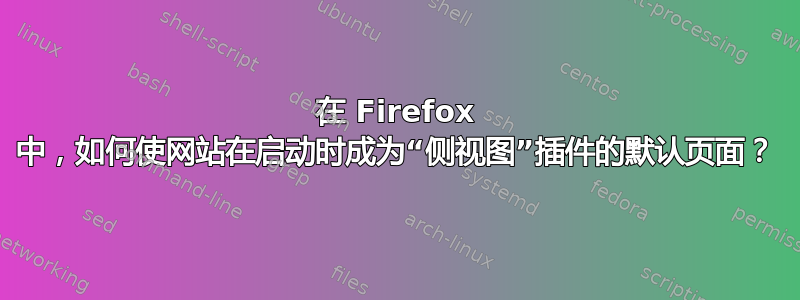
侧面图插件默认打开的是欢迎页面火狐。是否可以改变这种行为,用网站页面替换默认页面?
答案1
这是可能的,通过编辑 Side View 插件的初始 HTML 并重新创建版本。
它可以在文件中找到C:\...\side-view-master\addon\sidebar.html,如下所示:
<!DOCTYPE html>
<html>
<head>
<meta charset="UTF-8">
<title>Sidebar</title>
<link rel="stylesheet" href="sidebar.css"/>
</head>
<body>
<div class="page" id="landing-panel">
<div class="graphic">
<div class="graphic__overlay">
<div class="graphic__clouds"></div>
<div class=graphic__browser></div>
</div>
<div class="graphic__shadow"></div>
</div>
<h1 class="title">Welcome to Side View</h1>
<p>
<a href="https://youtu.be/no6D_B4wgo8" id="watch-tutorial">Watch a tutorial</a>
</p>
</div>
<script src="build/buildSettings.js"></script>
<script src="sidebar.js"></script>
</body>
</html>
要包含另一个网站,请使用类似于此(未经测试的)模板代码的示例代码:
<!DOCTYPE html>
<html>
<head>
<meta charset="UTF-8">
<title>Sidebar</title>
</head>
<body>
<div class="page" id="landing-panel">
<iframe src="https://www.example.com" style="display:block; width:100%; height:100vh;"></iframe>
</div>
</body>
</html>
我还没有尝试安装 npm 使用上述示例创建 Side View 版本。
以下是一些可帮助您入门的参考资料:


