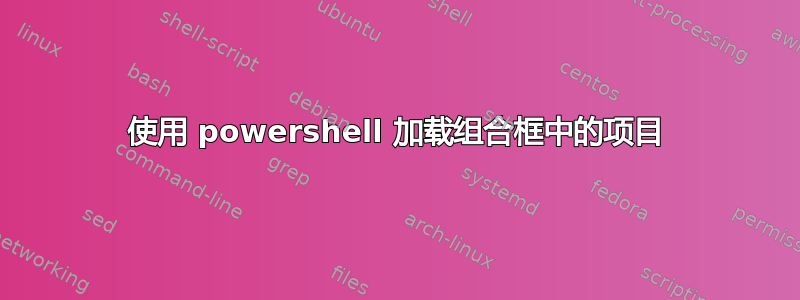
我已将虚拟机加载到我的组合框中
$Form.Add_Loaded({
Get-VM | ForEach-Object { $WPFcboListVM.Items.Add($_.Name) } ...
当代码实际运行时,两个虚拟机都会启动,而不仅仅是选定的虚拟机。
Add-Type -AssemblyName presentationframework
Add-Type -AssemblyName System.Windows.Forms
$script:pathPanel = Split-Path -parent $MyInvocation.MyCommand.Definition
function LoadXaml ($filename) {
$XamlLoader=(New-Object System.Xml.XmlDocument)
$XamlLoader.Load($filename)
return $XamlLoader
}
$Xaml = LoadXaml($pathPanel+"\frmStartVM.xaml")
$reader = (New-Object System.Xml.XmlNodeReader $Xaml)
try {$Form = [Windows.Markup.XamlReader]::Load($reader)}
catch {Write-Warning "Error: $($Error[0])"; throw}
$Xaml.SelectNodes("//*[@Name]") | ForEach-Object {"trying item $($_.Name)";
try {Set-Variable -Name "WPF$($_.Name)" -Value $Form.FindName($_.Name) -ErrorAction Stop}
catch{throw}
}
$Form.Add_Loaded({
Get-VM | ForEach-Object { $WPFcboListVM.Items.Add($_.Name) }
$WPFAllVMs.IsChecked = $false
$WPFbtnStartVMs.IsEnabled = $false
})
$WPFcboListVM.Add_SelectionChanged({
$WPFbtnStartVMs.IsEnabled = ($WPFcboListVM.SelectedItem -ne $null)
})
$WPFbtnStartVMs.Add_Click({
$checked = $WPFAllVMs.Add_Checked({ $WPFbtnStartVMs.IsEnabled = $True })
$unchecked = $WPFAllVMs.Add_UnChecked({ $WPFbtnStartVMs.IsEnabled = $False })
if ($checked = $True){
Get-VM | Where-Object {$_.State -eq 'Off'} | Start-VM
}
if ($unchecked = $True){
Get-VM | Where-Object {$_.Name -eq $WPFcboListVM.SelectedItem -and $_.State -eq 'Off'} | Start-VM
}
$Form.Close()
})
<Window
xmlns="http://schemas.microsoft.com/winfx/2006/xaml/presentation"
xmlns:mc="http://schemas.openxmlformats.org/markup-compatibility/2006"
Title="StartVMWindow" Height="125" Width="400" WindowStartupLocation="CenterScreen">
<Grid>
<ComboBox Name="cboListVM" SelectedItem="" HorizontalAlignment="Left" Margin="104,30,0,0" VerticalAlignment="Top" Width="200" />
<Label Content="Virtual Machines" HorizontalAlignment="Left" Margin="1,30,0,0" VerticalAlignment="Top"/>
<Button Name="btnStartVMs" Content="Start VM" IsEnabled="{Binding ElementName=AllVMs, Path=IsChecked}" HorizontalAlignment="Left" Margin="309,30,0,0" VerticalAlignment="Top" Width="75" />
<CheckBox Name="AllVMs" Content="All" HorizontalAlignment="Left" Margin="44,10,0,0" VerticalAlignment="Top" IsChecked="False"/>
</Grid>
</Window>
更新
$WPFbtnStartVMs.Add_Click({
$checked = $WPFAllVMs.Add_Checked({ $WPFbtnStartVMs.IsEnabled = $True })
$unchecked = $WPFAllVMs.Add_UnChecked({ $WPFbtnStartVMs.IsEnabled = $True })
if ($unchecked = $True){
Get-VM | Where-Object {$_.Name -eq $WPFcboListVM.SelectedItem -and $_.State -eq 'Off'} | Start-VM
}elseif ( $checked = $True ) {
Get-VM | Where-Object {$_.State -eq 'Off'} | Start-VM
}
$Form.Close()
})


