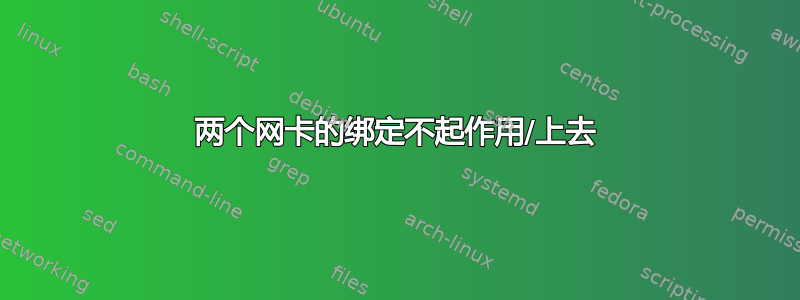
我有一台 Linux 服务器,有两个 NIC 连接到交换机(还有一个用于管理的 NIC),我想将它们组合起来并在那里使用 LACP,但由于某种未知的原因,绑定将无法工作/启动。
它还会忽略 LACP 配置并进入循环模式。
华为交换机配置:
interface Eth-Trunk10
description #### Server ####
port link-type trunk
port trunk allow-pass vlan 167
stp disable
mode lacp
load-balance src-dst-mac
/etc/网络/接口:
auto lo
iface lo inet loopback
iface enp3s0 inet manual
auto enp4s0
iface enp4s0 inet manual
bond-master bond1
auto eno1
iface eno1 inet manual
bond-master bond1
auto bond1
iface bond1 inet manual
bond-slaves eno1 enp4s0
bond-miimon 100
bond-mode 802.3ad
bond-lacp-rate 1
auto bond1.167
iface bond1.167 inet static
address x.x.x.x
netmask 255.255.255.248
vlan-raw-device bond1
auto vmbr0
iface vmbr0 inet static
address a.a.a.b
netmask 255.255.255.248
gateway a.a.a.a
bridge-ports enp3s0
bridge-stp off
bridge-fd 0
/proc/net/bonding/bond1:
Ethernet Channel Bonding Driver: v3.7.1 (April 27, 2011)
Bonding Mode: load balancing (round-robin)
MII Status: down
MII Polling Interval (ms): 100
Up Delay (ms): 0
Down Delay (ms): 0
Slave Interface: enp4s0
MII Status: down
Speed: Unknown
Duplex: Unknown
Link Failure Count: 0
Permanent HW addr: 00:1b:21:3a:6f:f9
Slave queue ID: 0
Slave Interface: eno1
MII Status: down
Speed: Unknown
Duplex: Unknown
Link Failure Count: 0
Permanent HW addr: 00:1b:21:3a:6f:fb
Slave queue ID: 0
网络状态:
● networking.service - Raise network interfaces
Loaded: loaded (/lib/systemd/system/networking.service; enabled; vendor preset: enabled)
Active: active (exited) since Tue 2019-09-24 19:33:18 CEST; 13s ago
Docs: man:interfaces(5)
Process: 16974 ExecStart=/sbin/ifup -a --read-environment (code=exited, status=0/SUCCESS)
Main PID: 16974 (code=exited, status=0/SUCCESS)
Sep 24 19:33:18 rakete systemd[1]: Starting Raise network interfaces...
Sep 24 19:33:18 rakete ifup[16974]: /etc/network/if-pre-up.d/ifenslave: 47: echo: echo: I/O error
Sep 24 19:33:18 rakete ifup[16974]: /etc/network/if-pre-up.d/ifenslave: 47: echo: echo: I/O error
Sep 24 19:33:18 rakete ifup[16974]: Waiting for vmbr0 to get ready (MAXWAIT is 2 seconds).
Sep 24 19:33:18 rakete systemd[1]: Started Raise network interfaces.
lsmod | grep 债券:
bonding 159744 0
我找不到对这些错误消息有任何帮助的内容。也许这里有人对 Linux 中的绑定功能有一些经验?
更新,ip查找:
1: lo: <LOOPBACK,UP,LOWER_UP> mtu 65536 qdisc noqueue state UNKNOWN mode DEFAULT group default qlen 1000
link/loopback 00:00:00:00:00:00 brd 00:00:00:00:00:00
2: enp3s0: <BROADCAST,MULTICAST,UP,LOWER_UP> mtu 1500 qdisc pfifo_fast master mgmt state UP mode DEFAULT group default qlen 1000
link/ether b4:2e:99:3d:68:64 brd ff:ff:ff:ff:ff:ff
3: enp4s0: <BROADCAST,MULTICAST,SLAVE> mtu 1500 qdisc pfifo_fast master bond1 state DOWN mode DEFAULT group default qlen 1000
link/ether 00:1b:21:3a:6f:f9 brd ff:ff:ff:ff:ff:ff
4: eno1: <BROADCAST,MULTICAST,SLAVE> mtu 1500 qdisc pfifo_fast master bond1 state DOWN mode DEFAULT group default qlen 1000
link/ether 00:1b:21:3a:6f:f9 brd ff:ff:ff:ff:ff:ff
5: bond1: <NO-CARRIER,BROADCAST,MULTICAST,MASTER,UP> mtu 1500 qdisc noqueue state DOWN mode DEFAULT group default qlen 1000
link/ether 00:1b:21:3a:6f:f9 brd ff:ff:ff:ff:ff:ff
6: bond1.167@bond1: <NO-CARRIER,BROADCAST,MULTICAST,UP> mtu 1500 qdisc noqueue state LOWERLAYERDOWN mode DEFAULT group default qlen 1000
link/ether 00:1b:21:3a:6f:f9 brd ff:ff:ff:ff:ff:ff
7: mgmt: <BROADCAST,MULTICAST,UP,LOWER_UP> mtu 1500 qdisc noqueue state UP mode DEFAULT group default qlen 1000
link/ether b4:2e:99:3d:68:64 brd ff:ff:ff:ff:ff:ff
答案1
[...] Is bond1.167 ready and a bonding interface ?
答案是否定的,它是一个VLAN子接口,这就暗示了一个问题:配置。
您的配置应该定义bond1接口,然后定义bond1.167依赖于前者的接口。您尝试短路配置,导致尝试在 vlan 接口上应用绑定设置,正如您提供的日志所示。
更新: 还有一个问题:如果恩普4s0和诺1的定义参考债券1在其定义之前(参考: with bond-master bond1),会出现包中的配置脚本伊芬奴隶没有正确应对。完成一些测试后,我发现可以选择以下解决方法之一:
- 消除汽车从那些接口。这样做会调出实际的接口(当债券1已配置)但是如果向上向下仍然会认为他们不符合逻辑。
- 将它们留在开始但没有引用债券1在接口中(通过删除
bond-master bond1)。如果稍后将物理接口关闭ifdown然后再次打开,这样做会破坏绑定配置。 - 将他们的定义移到之后债券1定义,保留
bond-master bond1(并且仍然bond-slaves eno1 enp4s0保留债券1定义)。除了配置顺序之外,我看不出这种方法有任何缺点,所以我最终不得不选择它。
它能够检测网络接口依赖性
或者甚至使用网络管理器即使对于服务器来说可能有点矫枉过正。
尝试以下配置(更改地址):
auto lo
iface lo inet loopback
iface enp3s0 inet manual
auto bond1
iface bond1 inet manual
bond-slaves eno1 enp4s0
bond-miimon 100
bond-mode 802.3ad
bond-lacp-rate 1
auto enp4s0
iface enp4s0 inet manual
bond-master bond1
auto eno1
iface eno1 inet manual
bond-master bond1
auto bond1.167
iface bond1.167 inet static
address 192.0.2.2
netmask 255.255.255.248
vlan-raw-device bond1
然后给出这里(使用 LXC Debian 10 容器进行测试):
# cat /proc/net/bonding/bond1
Ethernet Channel Bonding Driver: v3.7.1 (April 27, 2011)
Bonding Mode: IEEE 802.3ad Dynamic link aggregation
Transmit Hash Policy: layer2 (0)
MII Status: up
MII Polling Interval (ms): 100
Up Delay (ms): 0
Down Delay (ms): 0
Peer Notification Delay (ms): 0
802.3ad info
LACP rate: fast
Min links: 0
Aggregator selection policy (ad_select): stable
System priority: 65535
System MAC address: 00:1b:21:3a:6f:fb
Active Aggregator Info:
Aggregator ID: 1
Number of ports: 1
Actor Key: 15
Partner Key: 1
Partner Mac Address: 00:00:00:00:00:00
Slave Interface: eno1
MII Status: up
Speed: 10000 Mbps
Duplex: full
Link Failure Count: 0
Permanent HW addr: 00:1b:21:3a:6f:fb
Slave queue ID: 0
Aggregator ID: 1
Actor Churn State: monitoring
Partner Churn State: monitoring
Actor Churned Count: 0
Partner Churned Count: 0
details actor lacp pdu:
system priority: 65535
system mac address: 00:1b:21:3a:6f:fb
port key: 15
port priority: 255
port number: 1
port state: 79
details partner lacp pdu:
system priority: 65535
system mac address: 00:00:00:00:00:00
oper key: 1
port priority: 255
port number: 1
port state: 1
Slave Interface: enp4s0
MII Status: up
Speed: 10000 Mbps
Duplex: full
Link Failure Count: 0
Permanent HW addr: 00:1b:21:3a:6f:f9
Slave queue ID: 0
Aggregator ID: 2
Actor Churn State: monitoring
Partner Churn State: monitoring
Actor Churned Count: 0
Partner Churned Count: 0
details actor lacp pdu:
system priority: 65535
system mac address: 00:1b:21:3a:6f:fb
port key: 15
port priority: 255
port number: 2
port state: 71
details partner lacp pdu:
system priority: 65535
system mac address: 00:00:00:00:00:00
oper key: 1
port priority: 255
port number: 1
port state: 1
# cat /proc/net/vlan/bond1.167
bond1.167 VID: 167 REORDER_HDR: 1 dev->priv_flags: 1021
total frames received 0
total bytes received 0
Broadcast/Multicast Rcvd 0
total frames transmitted 12
total bytes transmitted 976
Device: bond1
INGRESS priority mappings: 0:0 1:0 2:0 3:0 4:0 5:0 6:0 7:0
EGRESS priority mappings:


