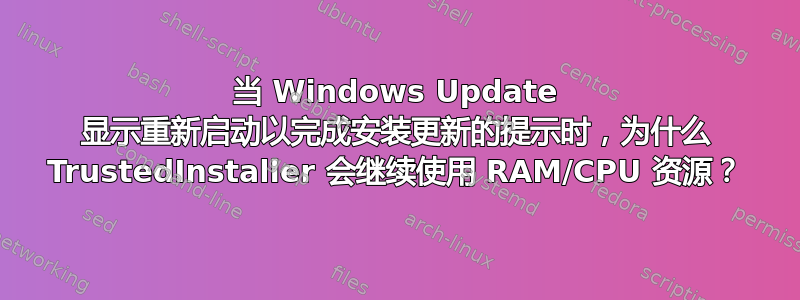
当在 Windows 7 中启用自动更新并且 Windows Update 提示需要重新启动计算机才能安装更新时,我注意到“TrustedInstaller.exe”进程始终占用数百兆 RAM 和大量 CPU。为什么 TrustedInstaller 会继续使用资源直到计算机重新启动 - 为什么在显示重新启动提示时它没有被终止?
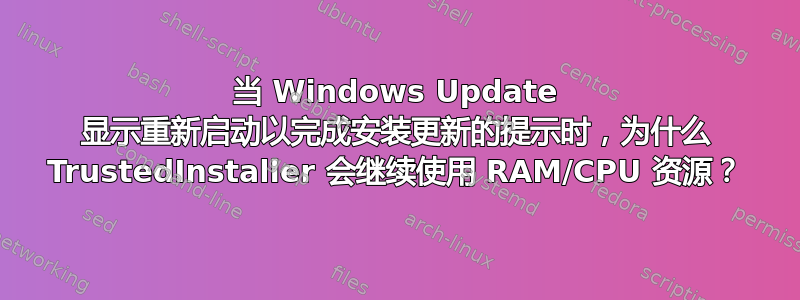
当在 Windows 7 中启用自动更新并且 Windows Update 提示需要重新启动计算机才能安装更新时,我注意到“TrustedInstaller.exe”进程始终占用数百兆 RAM 和大量 CPU。为什么 TrustedInstaller 会继续使用资源直到计算机重新启动 - 为什么在显示重新启动提示时它没有被终止?