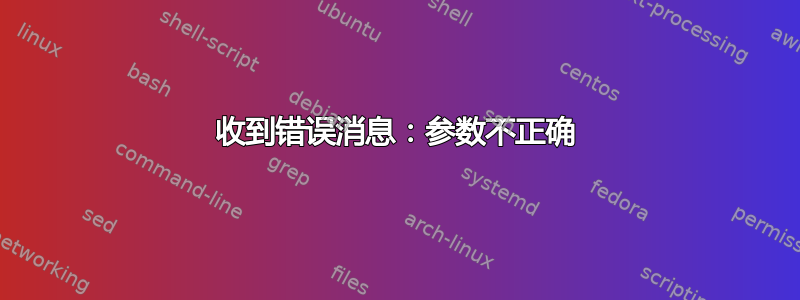
当我使用此批处理文件在 Windows 10 中安装和卸载驱动器时,我收到此错误消息。
安装:
@echo off
REM Be sure to change this to the drive letter you want to mount the drive to!
set drive=E
REM Be sure to change this to the Volume Name of the drive you want to mount!
set volume=\\?\Volume{52ade1a4-0fd4-44cd-aa69-bfda739bb9e6}\
set volume=\\?\Volume{4d654d26-f65d-4c67-b83c-876de0d6820b}\
set volume=\\?\Volume{59cc5e85-9403-425f-bd28-c22ed4e8ab8d}\
set volume=\\?\Volume{52fdf924-f0fb-4ba7-99e0-096a9c9d124a}\
:start
echo Mounting Drive...
mountvol %drive%: %volume%
echo Drive Mounted!
pause
exit
卸载:
@echo off
REM Be sure to change this to the drive you want to unmount!
set drive=E:
echo Unmounting Drive...
mountvol %drive% /p
echo Drive Unmounted!
pause
exit
任何帮助都将不胜感激。
答案1
这 安装卷 语法是:
mountvol [drive:]path VolumeName
该命令应如下所示:
mountvol %drive%:\myfolder %volume%
您可以尝试以下操作,但可能会失败,因为 Windows 不喜欢磁盘根目录中的文件:
mountvol %drive%:\ %volume%
运行时还要验证%drive%并%volume%具有正确的值。


