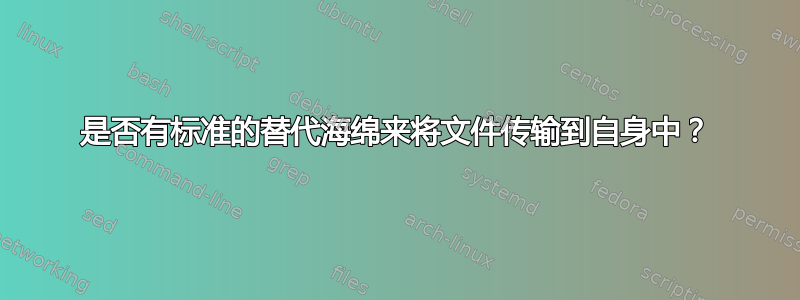
我经常想做这样的事情:
cat file | command > file
(这显然不起作用)。我见过的唯一解决方案是sponge,即
cat file | command | sponge file
不幸的是,sponge我无法使用它(我也无法安装它或任何其他软件包)。
有没有更标准的快速方法来执行此操作,而不必每次都将其分解为多个命令(管道到临时文件,管道回到原始文件,删除临时文件)?tee例如,我尝试过,它似乎有效,但它是一个一致/安全的解决方案吗?
答案1
一个 shell 函数替换sponge:
mysponge () (
append=false
while getopts 'a' opt; do
case $opt in
a) append=true ;;
*) echo error; exit 1
esac
done
shift "$(( OPTIND - 1 ))"
outfile=$1
tmpfile=$(mktemp "$(dirname "$outfile")/tmp-sponge.XXXXXXXX") &&
cat >"$tmpfile" &&
if "$append"; then
cat "$tmpfile" >>"$outfile"
else
if [ -f "$outfile" ]; then
chmod --reference="$outfile" "$tmpfile"
fi
if [ -f "$outfile" ]; then
mv "$tmpfile" "$outfile"
elif [ -n "$outfile" ] && [ ! -e "$outfile" ]; then
cat "$tmpfile" >"$outfile"
else
cat "$tmpfile"
fi
fi &&
rm -f "$tmpfile"
)
此myspongeshell 函数将标准输入上的所有可用数据传递到临时文件。
当所有数据都已重定向到临时文件时,收集的数据将复制到由函数参数命名的文件中。如果数据不附加的到文件(即-a未使用),如果给定的输出文件名引用现有的常规文件,如果它不存在,则完成此操作mv(如果该文件是现有的常规文件,则尝试是首先使用 GNU 将文件模式传输到临时文件chmod)。如果输出不是常规文件(命名管道、标准输出等),则数据将以cat.
如果命令行上没有给出文件,则收集的数据将发送到标准输出。
最后,临时文件被删除。
函数中的每一步都依赖于上一步的成功完成。如果一个命令失败(它可能包含重要数据),则不会尝试删除临时文件。
如果指定的文件不存在,则将使用用户的默认权限等创建该文件,并将从标准输入到达的数据写入其中。
该mktemp实用程序不是标准的,但它是普遍可用的。
上述函数模仿了中描述的行为的手册sponge来自moreutilsDebian 上的软件包。
使用代替tee不是sponge一个可行的选择。你说你已经尝试过并且它似乎对你有用。它可能有效,也可能无效。它依赖于管道中命令启动的时间(它们几乎同时启动)以及输入数据文件的大小。
以下是一个示例,显示使用tee不起作用的情况。
原始文件为 200000 字节,但经过管道后,它被截断为 32 KiB(这很可能对应于我系统上的某些缓冲区大小)。
$ yes | head -n 100000 >hello
$ ls -l hello
-rw-r--r-- 1 kk wheel 200000 Jan 10 09:45 hello
$ cat hello | tee hello >/dev/null
$ ls -l hello
-rw-r--r-- 1 kk wheel 32768 Jan 10 09:46 hello
答案2
有这个简短的 bash 脚本,需要 Perl
https://github.com/ildar-shaimordanov/perl-utils#sponge
第二个脚本应该是 moreutils 中版本的直接替代品
还有一个版本是独立的 Perl 脚本。
答案3
function wf() {
#create a temporary file
local tmpf="${1}_$(< /dev/urandom tr -dc A-Za-z0-9 | head -c16)"
#redirect the result
cat > $tmpf
#replace the original file
mv -f $tmpf "${1}"
}
接下来我们使用该函数
grep "error" messages.log | wf messages.log
答案4
为什么要用大炮来打苍蝇?一个可能的解决方案是这样的:
stdin-to-file () {
local function_name="${FUNCNAME[0]}"
local tmp_file
local append=false
local exit_code=0
for (( i=1; i<=$#; i++ )); do
if [[ ${!i} = -- ]]; then
set -- "${@:1:i-1}" "${@:i+1}"
break
fi
if [[ ${!i} = -a || ( --append = ${!i}* && $(expr length "${!i}") -ge 3 ) ]]; then
append=true
set -- "${@:1:i-1}" "${@:i+1}"
((i--))
continue
fi
done
if [[ $# -ne 1 || -t 0 ]]; then
echo "$function_name: Wrong number of arguments or missing stdin." >&2
return 1
fi
tmp_file="$(mktemp "/tmp/$(basename -- "$1")-XXXXXXXXXXXX")" &&
cat > "$tmp_file" &&
if $append; then
cat "$tmp_file" >> "$1"
else
cat "$tmp_file" > "$1"
fi ||
exit_code=$?
rm -f -- "$tmp_file"
if [[ $exit_code != 0 ]]; then
echo "$function_name: An error has occurred." >&2
fi
return $exit_code
}
然后:
cat file | command | stdin-to-file file
对于附加:
cat file | command | stdin-to-file -a file
或者:
cat file | command | stdin-to-file --append file


