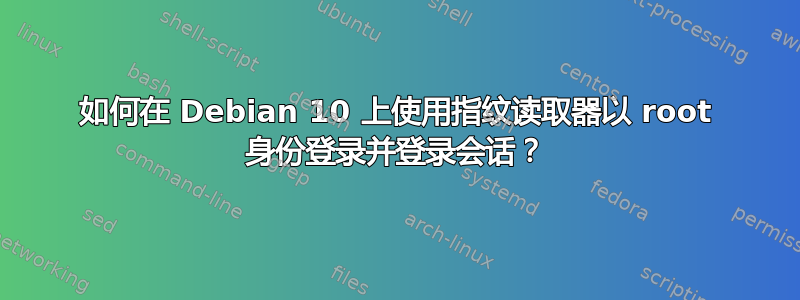
我有 Debian 10 和一个指纹读取器。
我可以使用
fprintd-enroll=> 添加指纹fprintd-verify=> 测试之前添加的指纹fprintd-list $(whoami)=> 出示我的指纹
最后一个产生:
dka@dka:[~]: fprintd-list dka
found 1 devices
Device at /net/reactivated/Fprint/Device/0
Using device /net/reactivated/Fprint/Device/0
Fingerprints for user dka on Synaptics Sensors (press):
- #0: right-index-finger
这是我的 USB 设备:
dka@dka:[~]: lsusb | grep syna -i
Bus 001 Device 011: ID 06cb:00bd Synaptics, Inc.
是否有一个可以轻松获取的 Debian GUI?
我使用 cinnamon,我想使用指纹以 root 身份登录。
答案1
看这里。它曾在联想的 ThinkPad 上帮助过我,但可以在任何配有指纹识别器的 PC 上使用。
->https://www.addictivetips.com/ubuntu-linux-tips/enable-fingerprint-scanner-support-on-linux/
答案2
在 Debian 测试版 (12.0) 上对我来说完全有效,并且https://Frame.work/第一代笔记本电脑: https://wiki.debian.org/SecurityManagement/fingerprint%20authentication
为了方便起见,这里是源代码的简短输出。虽然没有 GUI/WUI,但有 CLI/TUI,工作得很好!总是
apt install fprintd libpam-fprintd
fprintd-enroll # Tap finger multiple times, to get as much angles as possibile
su -c "pam-auth-update"


