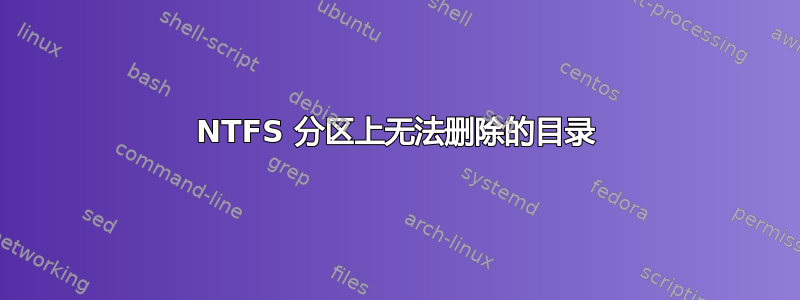
我正在尝试删除 Ubuntu 服务器上驱动器上由 Windows 创建的两个文件夹(该驱动器之前安装在 Windows 上,其内容现在只是垃圾)。
我已经尝试了所有能想到的方法,但返回的错误却大不相同:
chmod 777目录 (No such file or directory)rm且sudo正确的选项是(Permission denied)find尝试通过(Directory not empty或Permission denied)按 inode 编号删除
层次结构:
/media/mattgeek/programmi/WindowsApps/- SpotifyAB.SpotifyMusic_1.112.449.0_x86__zpdnekdrzrea0/ - Apps/ (Unknown content not visible with ls -al) - AppxMetadata/ CodeIntegrity.cat - Assets/ (Unknown content not visible with ls -al) chrome_elf.dll - locales/ (Unknown content not visible with ls -al) - swiftshader/ libEGL.dll libDLESv2.dll/media/mattgeek/programmi/WpSystems/S-1-5-21-2951927762-82725512-1342253419-1001/- AppData/ - Local/ - Packages/ - SpotifyAB.SpotifyMusic_zpdnekdrzrea0/ - Settings/ (contains an inaccessible file with unknown inode and unknown permissions)
这些是我尝试过的命令的输出(在根模式下):
rm -f /media/mattgek/programmi/WindowsApps rm: cannot remove '/media/mattgeek/programmi/WindowsApps/SpotifyAB.SpotifyMusic_1.112.449.0_x86__zpdnekdrzrea0/chrome_elf.dll': No such file or directory rm: cannot remove '/media/mattgeek/programmi/WindowsApps/SpotifyAB.SpotifyMusic_1.112.449.0_x86__zpdnekdrzrea0/Apps': Directory not empty rm: cannot remove '/media/mattgeek/programmi/WindowsApps/SpotifyAB.SpotifyMusic_1.112.449.0_x86__zpdnekdrzrea0/AppxMetadata/CodeIntegrity.cat': Permission denied rm: cannot remove '/media/mattgeek/programmi/WindowsApps/SpotifyAB.SpotifyMusic_1.112.449.0_x86__zpdnekdrzrea0/Assets': Directory not empty rm: cannot remove '/media/mattgeek/programmi/WindowsApps/SpotifyAB.SpotifyMusic_1.112.449.0_x86__zpdnekdrzrea0/locales': Directory not empty rm: cannot remove '/media/mattgeek/programmi/WindowsApps/SpotifyAB.SpotifyMusic_1.112.449.0_x86__zpdnekdrzrea0/swiftshader/libEGL.dll': Permission denied rm: cannot remove '/media/mattgeek/programmi/WindowsApps/SpotifyAB.SpotifyMusic_1.112.449.0_x86__zpdnekdrzrea0/swiftshader/libGLESv2.dll': Permission deniedrm -rvf /media/mattgek/programmi/WindowsApps rm: cannot remove '/media/mattgeek/programmi/WindowsApps/SpotifyAB.SpotifyMusic_1.112.449.0_x86__zpdnekdrzrea0/Apps': Directory not empty rm: cannot remove '/media/mattgeek/programmi/WindowsApps/SpotifyAB.SpotifyMusic_1.112.449.0_x86__zpdnekdrzrea0/AppxMetadata/CodeIntegrity.cat': Permission denied rm: cannot remove '/media/mattgeek/programmi/WindowsApps/SpotifyAB.SpotifyMusic_1.112.449.0_x86__zpdnekdrzrea0/Assets': Directory not empty rm: cannot remove '/media/mattgeek/programmi/WindowsApps/SpotifyAB.SpotifyMusic_1.112.449.0_x86__zpdnekdrzrea0/locales': Directory not empty rm: cannot remove '/media/mattgeek/programmi/WindowsApps/SpotifyAB.SpotifyMusic_1.112.449.0_x86__zpdnekdrzrea0/swiftshader/libEGL.dll': Permission denied rm: cannot remove '/media/mattgeek/programmi/WindowsApps/SpotifyAB.SpotifyMusic_1.112.449.0_x86__zpdnekdrzrea0/swiftshader/libGLESv2.dll': Permission deniedrm --recursive -f /media/mattgek/programmi/WindowsApps rm: cannot remove '/media/mattgeek/programmi/WindowsApps/SpotifyAB.SpotifyMusic_1.112.449.0_x86__zpdnekdrzrea0/Apps': Directory not empty rm: cannot remove '/media/mattgeek/programmi/WindowsApps/SpotifyAB.SpotifyMusic_1.112.449.0_x86__zpdnekdrzrea0/AppxMetadata/CodeIntegrity.cat': Permission denied rm: cannot remove '/media/mattgeek/programmi/WindowsApps/SpotifyAB.SpotifyMusic_1.112.449.0_x86__zpdnekdrzrea0/Assets': Directory not empty rm: cannot remove '/media/mattgeek/programmi/WindowsApps/SpotifyAB.SpotifyMusic_1.112.449.0_x86__zpdnekdrzrea0/locales': Directory not empty rm: cannot remove '/media/mattgeek/programmi/WindowsApps/SpotifyAB.SpotifyMusic_1.112.449.0_x86__zpdnekdrzrea0/swiftshader/libEGL.dll': Permission denied rm: cannot remove '/media/mattgeek/programmi/WindowsApps/SpotifyAB.SpotifyMusic_1.112.449.0_x86__zpdnekdrzrea0/swiftshader/libGLESv2.dll': Permission denied# Directory inode number: 479380 find . -inum 479380 -delete find: cannot delete './media/mattgeek/programmi/WindowsApps': Directory not empty# Directory inode number: 479380 find . -inum 479380 -exec rm -rf {} \; rm: cannot remove './media/mattgeek/programmi/WindowsApps/SpotifyAB.SpotifyMusic_1.112.449.0_x86__zpdnekdrzrea0/Apps': Directory not empty rm: cannot remove './media/mattgeek/programmi/WindowsApps/SpotifyAB.SpotifyMusic_1.112.449.0_x86__zpdnekdrzrea0/AppxMetadata/CodeIntegrity.cat': Permission denied rm: cannot remove './media/mattgeek/programmi/WindowsApps/SpotifyAB.SpotifyMusic_1.112.449.0_x86__zpdnekdrzrea0/Assets': Directory not empty rm: cannot remove './media/mattgeek/programmi/WindowsApps/SpotifyAB.SpotifyMusic_1.112.449.0_x86__zpdnekdrzrea0/locales': Directory not empty rm: cannot remove './media/mattgeek/programmi/WindowsApps/SpotifyAB.SpotifyMusic_1.112.449.0_x86__zpdnekdrzrea0/swiftshader/libEGL.dll': Permission denied rm: cannot remove './media/mattgeek/programmi/WindowsApps/SpotifyAB.SpotifyMusic_1.112.449.0_x86__zpdnekdrzrea0/swiftshader/libGLESv2.dll': Permission denied
命令给出的结果类似/media/mattgeek/WpSystems、其子目录和文件。
输出日志rm -rvf /media/mattgek/programmi/WpSystem
答案1
由于所有权损坏,为了能够删除所述目录,必须将驱动器连接到 Windows 系统并通过这些目录的安全面板修复所有权。
为此,必须将文件夹的所有者分配给安装驱动器的计算机的管理员帐户。然后,您必须删除所有损坏的先前访问规则并将其替换为新规则。建议查看“审核”和“有效访问”选项卡。
您终于可以删除该文件夹了!


