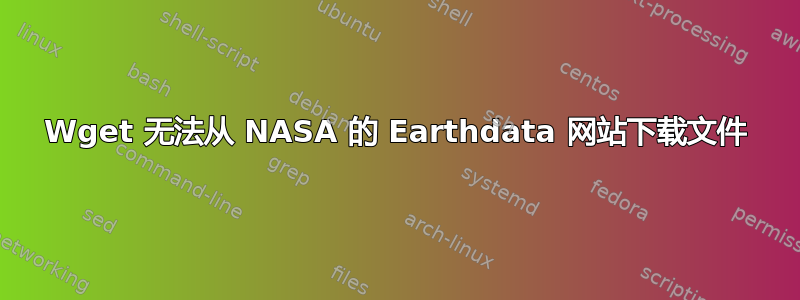
我在 Windows 10 上使用 Cygwin64 通过 Wget 从 NASA 的 Earthdata 网站下载文件。我似乎遵循了正确的程序正如他们的网站上所解释的那样,但出于某种原因,Wget 没有下载文件。我只看到一个闪烁的光标。
wget -q --spider machine urs.earthdata.nasa.gov
touch .netrc
echo "machine urs.earthdata.nasa.gov login baloch444 password *********" >> .netrc
touch .urs_cookies
wget --load-cookies .urs_cookies --save-cookies .urs_cookies --auth-no-challenge=on --keep-session-cookies --content-disposition --no-check-certificate --user=baloch444 --ask-password -I myfile.dat
答案1
为什么要使用machine urs.earthdata.nasa.gov而不是更基本的https://urs.earthdata.nasa.gov?所以你的命令应该是
wget -q --spider https://urs.earthdata.nasa.gov
另外,您使用的是哪个版本的 Wget?
他们的网站提到Wget 1.11.1 及更高版本与 Wget 1.11 及更低版本使用方式的区别:
“注意:从 1.11.1 版开始,Wget 需要
--auth-no-challenge正确验证 URS 的选项。1.11 之前的版本应该省略该--auth-no-challenge选项。Wget 1.11 版将完全不起作用。”


