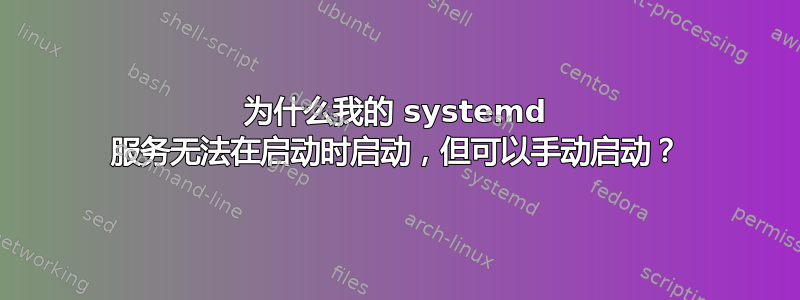
我编写了一个 systemd 服务,以便在机器启动时启动无线接入点。我的问题是,机器启动时它实际上并未启动,我似乎无法找出原因。手动启动服务效果很好。
我的wap.service系统单元文件:
[Unit]
Description=Enable the Wireless Access Point
Requires=dnsmasq.service iptables.service NetworkManager.service
Before=dnsmasq.service
After=iptables.service NetworkManager.service
[Service]
Type=oneshot
RemainAfterExit=true
ExecStart=/project/wap.sh
TimeoutStartSec=0
[Install]
WantedBy=default.target
/project/wap.sh(大括号是 Ansible/Jinja2 变量替换):
#!/usr/bin/env bash
set -Eeuo pipefail
# Allow incoming DNS requests.
iptables -I INPUT -p udp --dport 53 -j ACCEPT -m comment --comment "DNS"
# Allow incoming DHCP requests.
iptables -I INPUT -p udp --dport 67 -j ACCEPT -m comment --comment "DHCP"
# Relinquish NetworkManager control over the wireless network interface.
nmcli r wifi off
rfkill unblock wifi
# Up and configure the wireless network interface.
ifconfig {{ap_interface}} 192.168.2.1 up
route add -net 0.0.0.0 netmask 255.255.255.0 gw 192.168.2.1 || true
# Restart hostapd so it can successfully bind to the newly configured wireless network interface.
service hostapd restart
相关/usr/lib/systemd/systemd --test --system --unit=default.target输出:
-> Unit wap.service:
Description: Enable the Wireless Access Point
Instance: n/a
Unit Load State: loaded
Unit Active State: inactive
Inactive Exit Timestamp: n/a
Active Enter Timestamp: n/a
Active Exit Timestamp: n/a
Inactive Enter Timestamp: n/a
GC Check Good: no
Need Daemon Reload: no
Transient: no
Slice: system.slice
CGroup: n/a
CGroup realized: no
CGroup mask: 0x0
CGroup members mask: 0x0
Name: wap.service
Fragment Path: /etc/systemd/system/wap.service
Requires: dnsmasq.service
Requires: NetworkManager.service
Requires: basic.target
Requires: iptables.service
Wants: system.slice
WantedBy: multi-user.target
Conflicts: shutdown.target
Before: dnsmasq.service
Before: multi-user.target
Before: shutdown.target
After: systemd-journald.socket
After: iptables.service
After: NetworkManager.service
After: system.slice
After: basic.target
References: systemd-journald.socket
References: iptables.service
References: NetworkManager.service
References: system.slice
References: dnsmasq.service
References: shutdown.target
References: basic.target
ReferencedBy: multi-user.target
StopWhenUnneeded: no
RefuseManualStart: no
RefuseManualStop: no
DefaultDependencies: yes
OnFailureJobMode: replace
IgnoreOnIsolate: no
IgnoreOnSnapshot: no
Service State: dead
Result: success
Reload Result: success
PermissionsStartOnly: no
RootDirectoryStartOnly: no
RemainAfterExit: yes
GuessMainPID: yes
Type: oneshot
Restart: no
NotifyAccess: none
NotifyState: unknown
KillMode: control-group
KillSignal: SIGTERM
SendSIGKILL: yes
SendSIGHUP: no
UMask: 0022
WorkingDirectory: /
RootDirectory: /
NonBlocking: no
PrivateTmp: no
PrivateNetwork: no
PrivateDevices: no
Loaded units and determined initial transaction in 75ms. ProtectHome: no
ProtectSystem: no
IgnoreSIGPIPE: yes
LimitNOFILE: 1024 4096
StandardInput: null
StandardOutput: journal
StandardError: inherit
SyslogFacility: daemon
SyslogLevel: info
-> ExecStart:
Command Line: /project/wap.sh
重启后服务状态:
$ sudo service wap status -l
Redirecting to /bin/systemctl status -l wap.service
● wap.service - Enable the Wireless Access Point
Loaded: loaded (/etc/systemd/system/wap.service; enabled; vendor preset: disabled)
Active: inactive (dead)
手动启动后服务状态:
$ sudo service wap start
Redirecting to /bin/systemctl start wap.service
$ sudo service wap status -l
Redirecting to /bin/systemctl status -l wap.service
● wap.service - Enable the Wireless Access Point
Loaded: loaded (/etc/systemd/system/wap.service; enabled; vendor preset: disabled)
Active: active (exited) since do 2019-09-26 12:10:40 BST; 6s ago
Process: 8589 ExecStart=/project/wap.sh (code=exited, status=0/SUCCESS)
Main PID: 8589 (code=exited, status=0/SUCCESS)
sep 26 12:10:40 localhost.localdomain systemd[1]: Starting Enable the Wireless Access Point...
sep 26 12:10:40 localhost.localdomain wap.sh[8589]: Redirecting to /bin/systemctl restart hostapd.service
sep 26 12:10:40 localhost.localdomain systemd[1]: Started Enable the Wireless Access Point.
journalctl输出:
$ journalctl -u wap
-- No entries --
我已确认wap.sh在机器启动时永远不会运行,但我无法在系统日志中找到有关此服务的任何信息,例如尝试启动该服务。
太长了;我的服务应该在启动时启动,但没有启动,我不明白为什么。
答案1
也许就像这样简单?:
systemctl 启用 wap.service
答案2
我的问题的原因原来是一个不存在的目标。我应该使用 ,而不是default.target(它是一个符号链接,至少在 CentOS 上,但不对应于运行级别),multi-user.target它对应于运行级别 3。正确的配置将变为:
[Install]
WantedBy=multi-user.target
谢谢大家的时间和反馈!
答案3
Systemd 服务文件仅在启用时被读取,并且它们的顺序和依赖关系链接到图表中,通常通过在其目标或服务的所需目录之一中包含符号链接(通常在 /etc/systemd/system/ 中用于用户创建的服务) )。 systemctl 启用操作将从服务文件的 [Install] 部分中列出的链接实例化这些链接。
答案4
修复系统单元后,我必须禁用并重新启用该服务
# systemctl disable etcd
Removed /etc/systemd/system/multi_user.target.wants/etcd.service.
# systemctl enable etcd
Created symlink /etc/systemd/system/multi-user.target.wants/etcd.service → /etc/systemd/system/etcd.service.
## note the path changed


