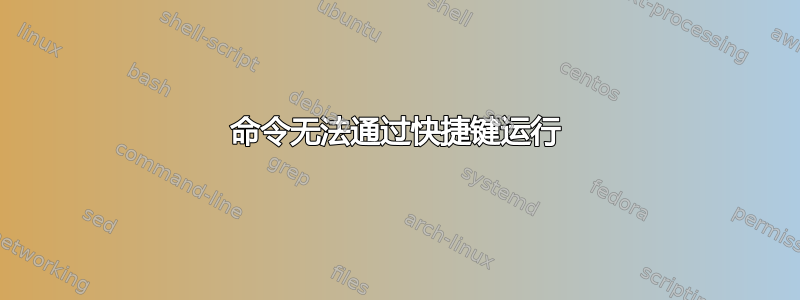
我可以跑
xclip -s primary -o >> file1.txt
在终端上没问题,但使用自定义快捷键运行时没有任何反应。我该如何解决这个问题?
答案1
答案2
我曾经在将某些内容放入剪贴板时遇到过同样的问题,所以你的问题让我想起了这一点:)
我在快捷方式定义的命令字段中输入:
/bin/bash -c 'echo -n "Display: $DISPLAY" | xsel -b -i'
这成功地将 Display 变量的内容放入剪贴板。
我当时的解释是——没有多想——该程序是由 lightdm init 进程直接调用的,因此它没有 shell。没有 shell 就没有 shell 重定向 :)
所以快速的解决方法是给该命令一个 shell。
答案3
也许 -s 开关未被理解。来自手册页。
-selection
specify which X selection to use, options are "primary" to use
XA_PRIMARY (default), "secondary" for XA_SECONDARY or "clip‐
board" for XA_CLIPBOARD
-version
show version information
-silent
fork into the background to wait for requests, no informational
output, errors only (default)
请尝试使用 -selection 开关。
来源man xclip


