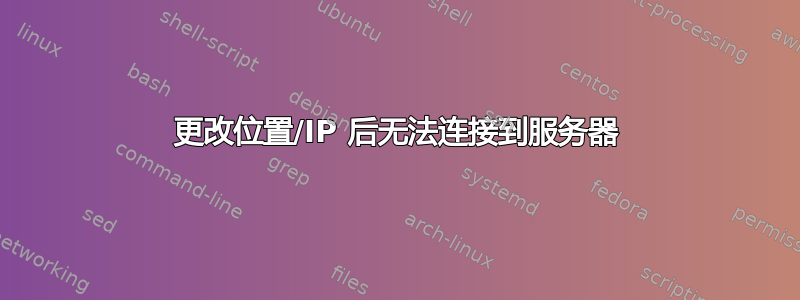
我正在尝试从我的工作场所连接到我的 debian 服务器。但是,它总是在端口 22 上给我一个 Putty / WinSCP 超时。我尝试通过 Xterm.js 和 NoVNC 通过 Web 访问服务器,效果很好。我还需要提到,在家里连接到服务器效果很好,只是在工作场所它不起作用。不过,我能够从 Windows 中的 cmd 行 ping 服务器。我重新安装了服务器,仍然不起作用。我的防火墙不可能是问题所在,因为我可以通过 PuTTY 和 WinSCP 中的 SSH 连接到其他服务器,没有任何问题。我的 iptables -L:
Chain INPUT (policy ACCEPT)
target prot opt source destination
f2b-sshd tcp -- anywhere anywhere multiport dports ssh
Chain FORWARD (policy ACCEPT)
target prot opt source destination
Chain OUTPUT (policy ACCEPT)
target prot opt source destination
Chain f2b-sshd (1 references)
target prot opt source destination
REJECT all -- 49.88.112.113 anywhere reject-with icmp-port-unreachable
REJECT all -- 222.186.190.2 anywhere reject-with icmp-port-unreachable
RETURN all -- anywhere anywhere
我的/etc/ssh/ssh_config:
# This is the ssh client system-wide configuration file. See
# ssh_config(5) for more information. This file provides defaults for
# users, and the values can be changed in per-user configuration files
# or on the command line.
# Configuration data is parsed as follows:
# 1. command line options
# 2. user-specific file
# 3. system-wide file
# Any configuration value is only changed the first time it is set.
# Thus, host-specific definitions should be at the beginning of the
# configuration file, and defaults at the end.
# Site-wide defaults for some commonly used options. For a comprehensive
# list of available options, their meanings and defaults, please see the
# ssh_config(5) man page.
Host *
# ForwardAgent no
# ForwardX11 no
# ForwardX11Trusted yes
# PasswordAuthentication yes
# HostbasedAuthentication no
# GSSAPIAuthentication no
# GSSAPIDelegateCredentials no
# GSSAPIKeyExchange no
# GSSAPITrustDNS no
# BatchMode no
# CheckHostIP yes
# AddressFamily any
# ConnectTimeout 0
# StrictHostKeyChecking ask
# IdentityFile ~/.ssh/id_rsa
# IdentityFile ~/.ssh/id_dsa
# IdentityFile ~/.ssh/id_ecdsa


