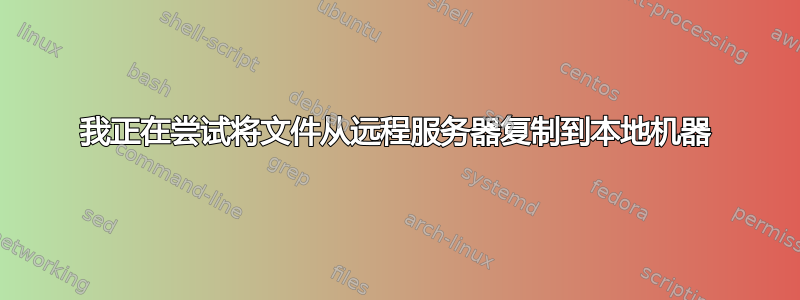
我收到此错误:
ssh:连接到主机“我的 ip 地址”端口 22:连接被拒绝
我正在尝试使用 SCP 命令将 csv 文件从远程服务器复制到我的计算机
这是我的代码:
scp remote_server_username@remote_server_ip_addr:'path/to/file/i_want to copy' my_local_computer_username@ip_addr:'path_to file/where/i_want_to_save'
答案1
使用 rsync 作为替代方案。它主要用于同步目的,但效果很好。
rsync -avzh --stats --progress remote_user@remote_ip_address:/path/ localpath
要添加 ssh 选项:
rsync -e "ssh -P $port_value" remote_ user@remote_ip:/path/ localpath
--stats 和 --progress 开关对于显示实时信息很有用。
答案2
- 检查 sshd 服务状态。它应该正在运行。对于 Centos/RedHat,请尝试
#systemctl 状态 sshd
- 检查 /etc/ssh/sshd_config 文件是否存在任何阻止
- 检查防火墙
- 确保您的本地计算机可供远程计算机使用。尝试 ping 测试。


