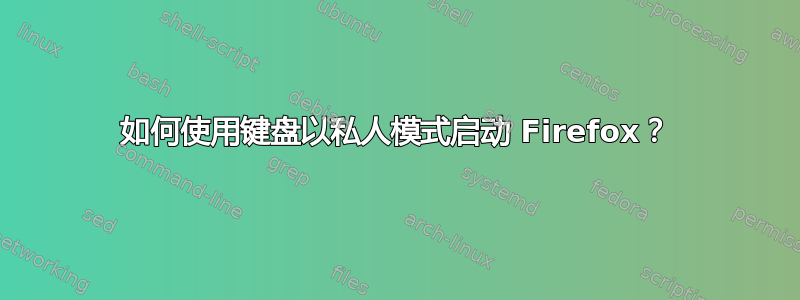
如何从开始菜单中的“在此处键入搜索”框启动新的私人 Firefox 窗口?(我认为这与windows key+r然后输入“firefox”相同,但不确定。powershell、dos 提示符和 GUI 之间似乎有一些区别。)
也可以看看:
https://www.reddit.com/r/firefox/comments/8y2skr/opening_a_private_window_with_a_specific_url_from/
当然,只需输入“firefox”即可启动浏览器。
答案1
Ctrl只需启动 Firefox 并点击+ Shift+即可P。官方文档命令行选项强调运行firefox -private应该能让你轻松进入隐私模式。此外还应该支持-private-window和-private-window <URL>。


