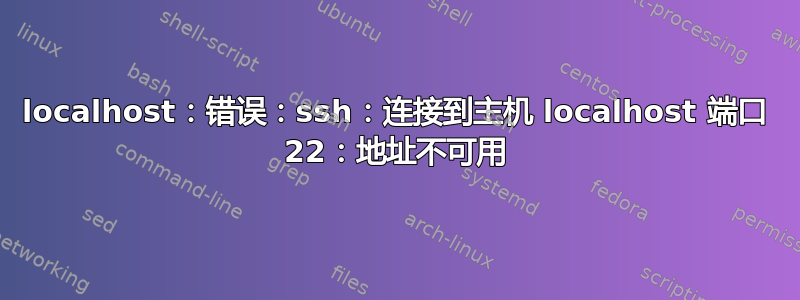
我是 docker 新手,想设置 Hadoop 容器,首先为它创建 ssh-server 容器,以便于调试,因为我的第一个容器运行良好,可以登录
ssh 本地主机
在容器内无需任何密码。
ssh-容器: https://github.com/nitesh-kumar-sharma/hands-dirty-docker/blob/master/hadoop/Dockerfile
docker build -t ssh-local .
docker run -d ssh-local
建立成功!!
Hadoop容器: https://github.com/nitesh-kumar-sharma/hands-dirty-docker/blob/master/ssh/Dockerfile
当我运行第二个 Hadoop 容器时,它说
ERROR: ssh: connect to host localhost port 22: Address not available
请在存储库中查找所有相关文件。 https://github.com/nitesh-kumar-sharma/hands-dirty-docker/blob/master/
Hadoop容器日志:
This script is Deprecated. Instead use start-dfs.sh and start-yarn.sh
Starting namenodes on [localhost]
localhost: ssh: connect to host localhost port 22: Address not available
localhost: ssh: connect to host localhost port 22: Address not available
Starting secondary namenodes [0.0.0.0]
0.0.0.0: ssh: connect to host 0.0.0.0 port 22: Connection refused
starting yarn daemons
BusyBox v1.29.3 (2019-01-24 07:45:07 UTC) multi-call binary.
Usage: chown [-RhLHPcvf]... USER[:[GRP]] FILE...
Change the owner and/or group of each FILE to USER and/or GRP
-R Recurse
-h Affect symlinks instead of symlink targets
-L Traverse all symlinks to directories
-H Traverse symlinks on command line only
-P Don't traverse symlinks (default)
-c List changed files
-v List all files
-f Hide errors
starting resourcemanager, logging to /usr/local/hadoop/logs/yarn--resourcemanager-40777cdc0820.out
localhost: ssh: connect to host localhost port 22: Address not available
答案1
实际上,当 docker 尝试运行这个 docker 文件时,它没有打开 SSL 端口,所以我遇到了这个问题,但我很困惑,因为我已经在 ENTRYPOINT 中添加了运行命令。
因此我在 bootstrap.sh 中添加了一些小脚本来检查 ssl 是否未启动,然后先启动服务,然后尝试启动 Hadoop 服务。
# Run ssh on logging, only if not running yet
ACTIVE=$(pgrep -f /usr/sbin/sshd)
if [ ! "$ACTIVE" ]; then
echo "starting sshd....";
echo "successfully started PID = $(pgrep -f /usr/sbin/sshd)";
else
echo "ssh service already started PID=$ACTIVE"
fi


