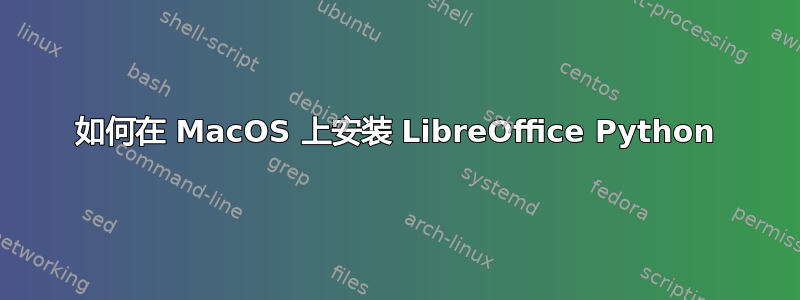
我想使用 Python 通过 UNO API 来操作 LibreOffice 文档。我在 MACOS (OS X) 上安装了 LibreOffice 6.3.4.2 和 Python 3.7。
我发现文档说 UNO 在 LO 附带的 Python 中可用:
- /应用程序/LibreOffice.app/Contents/MacOS/python
在 MACOS 6.3.4.2 上不是这样。
我懂了:
- apt-get 安装 libreoffice-script-provider-python
但使用 MACOS 则不行。
那么,如何让 UNO 可用于 MACOS 上的 Python 3.7?
答案1
唉。找到了。LibreOffice 将其移至
- /应用程序/LibreOffice.app/Contents/Resources/python


