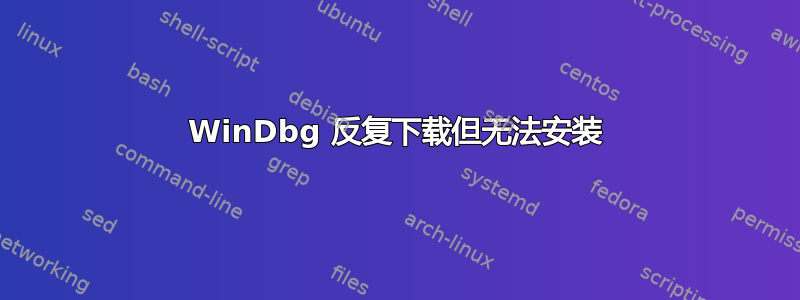
答案1
WinDbg 无法安装的原因是它检测到 Windows 软件开发工具包已安装。在这种情况下,无需重新安装,只需更改其功能即可。
转到“应用和功能”(在 Windows 设置中)搜索“Windows 软件开发工具包”,选择它并按“修改”。保留“更改”的选中状态并按“下一步”。然后您可以勾选“Windows 调试工具”(如果尚未勾选)并按“更改”。
答案2
您实际上如何安装 WinDbg?
您当前已经Windows Software Development Kit - Windows 10.0.18362.1安装了,并且此错误是由于尝试安装新实例而不是修改当前安装而导致的。
简单的解决方法是卸载它并重新安装它并选择所需的Debugging ToolsWindowsoption. You could also modify the current installation if you want, by selecting the installation within Add/Remove Programs, and selecting **Change** and adding the调试工具`




