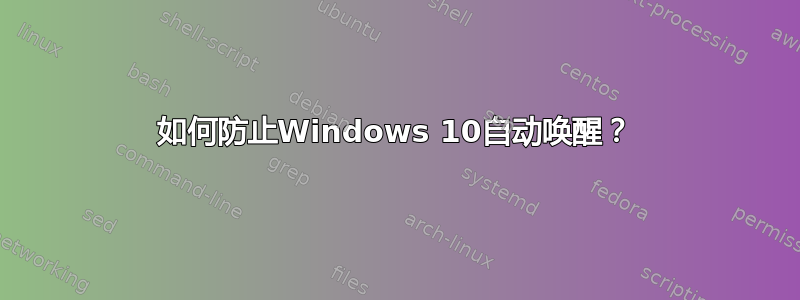
即使我没有与我的 Windows 10 PC 交互,它也会随机从睡眠和休眠状态唤醒。
我确保没有任何设备可以唤醒我的电脑:
powercfg -devicequery wake_armed
我可以通过设备管理器和设备电源设置轻松地禁用该功能——但问题仍然存在。
检查上次唤醒的原因,我发现:
C:\Users\Philipp>powercfg -lastwake
Wake History Count - 1
Wake History [0]
Wake Source Count - 1
Wake Source [0]
Type: Wake Timer
Owner: [SERVICE] \Device\HarddiskVolume4\Windows\System32\svchost.exe (SystemEventsBroker)
Owner Supplied Reason: Windows will execute 'NT TASK\Microsoft\Windows\UpdateOrchestrator\Universal Orchestrator Start' scheduled task that requested waking the computer.
如何禁用/禁止 UpdateOrchestrator\Universal Orchestrator Start 唤醒睡眠中的 PC?我只希望按下电源按钮时唤醒 PC。
如果我已禁用它,我该如何检查该设置是否仍然被禁用?
我在“安全和维护”>“自动维护窗口”中找到了一项设置,其中启用了以下功能:Allow scheduled maintenance to wake up my computer at the scheduled time。这是有问题的设置吗?(我对此表示怀疑,因为唤醒事件发生在随机时间,并且该设置暗示它只会在凌晨 2 点运行)。
通过提升的 cmd 终端(Win + X > Windows Power Shell(管理员))列出活动唤醒计时器并运行:
powercfg -waketimers
仍然列出一个条目:
Timer set by [SERVICE] \Device\HarddiskVolume4\Windows\System32\svchost.exe (SystemEventsBroker) expires at 20:54:15 on 05.03.2020.
Reason: Windows will execute 'NT TASK\Microsoft\Windows\UpdateOrchestrator\Backup Scan' scheduled task that requested waking the computer.
PS C:\WINDOWS\system32>


