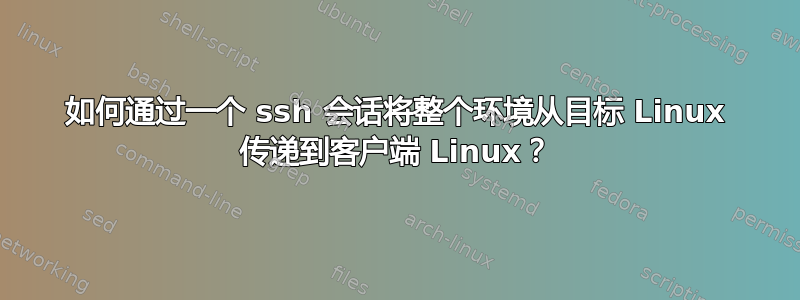
我在目标 Linux(RedHat,PC_A)上有一个脚本,我想在远程登录会话期间从源 Linux(RedHat,PC_B)执行该脚本。
我正在尝试执行以下命令:
[user2@PC_B] ssh <user1>@<PC_A> "cd /home/<user1>; source /home/<user1>/.bashrc; ./<script.sh>;"
但当我登录并执行时,我收到多个错误,
“Environment variable USER1_ROOT not defined ./stoprun: line 6: psrun: command not found ./omcserver: error while loading shared libraries: libocci.so.11.1: cannot open shared object file: No such file or directory ./wdc: error while loading shared libraries: libmutil.so: cannot open shared object file: No such file or directory (...)
注 1:<user1>已经无需密码进行身份验证(已添加到 PC_A 上的授权用户),这里没有问题;例如,我可以执行[<user2>@<PC_B> ~]$ ssh <user1>@<PC_A> "cd /home/<user1>; ls -ls; date"而不会出现任何错误
注 2:我根本不关心这样的错误,"./stoprun: line 6: psrun: command not found"也不关心"error while loading shared libraries"(我只是将它们作为在 PC_A 和 PC_B 之间正确传递变量的问题后果的示例),我需要在单个 ssh 会话中传递多个变量。我主要关心的是错误消息“环境变量 xxx_xxx 未定义”。
如何在一次 ssh 会话期间将整个环境从目标/服务器(PC_A)正确地传递到源/客户端(PC_B)?
注 3:在两台主机 (PC_A) 和 PC_B 上我都已设置
[root@PC_A ~]# cat /etc/ssh/sshd_config | grep User
PermitUserEnvironment yes
注 4:从源主机 (PC_A) 执行时,相同的脚本执行时没有任何错误、问题或缺少库
[<user1>@<PC_A> ~]$ cd /home/<user1>
[<user1>@<PC_A> ~]$./<script.sh>;
PC_B 上的 /2/ 在 /etc/ssh/ssh_config PC_B 中添加了变量:
[root@<PC_B> ~]# cat /etc/ssh/ssh_config | grep SendEnv
SendEnv LANG LC_CTYPE LC_NUMERIC LC_TIME LC_COLLATE LC_MONETARY LC_MESSAGES
SendEnv LC_PAPER LC_NAME LC_ADDRESS LC_TELEPHONE LC_MEASUREMENT
SendEnv LC_IDENTIFICATION LC_ALL
SendEnv TEST
[root@<PC_B> ~]#
/3/ 在 ~/.ssh/environment 中指定自定义的环境变量
[root@<PC_B> ~]# cat /home/user2/.ssh/environment
LANG=en_us.utf-8
TEST="test"
[root@<PC_B> ~]#
注意:PC_A 和 PC_B 上都已定义 LANG 环境变量,因此我添加了一个“独立”变量 TEST
/4/ 执行 ssh 并添加详细程度 -v
[user2@<PC_B> ~]$ ssh -v <user1>@<PC_A_IP_Address> "cd /home/<user1>; echo $TEST; echo $LANG"
OpenSSH_4.3p2, OpenSSL 0.9.8e-fips-rhel5 01 Jul 2008
debug1: Reading configuration data /etc/ssh/ssh_config
debug1: Applying options for *
debug1: Connecting to <PC_A_IP_Address> [<PC_A_IP_Address>] port 22.
debug1: Connection established.
debug1: identity file /home/user2/.ssh/identity type -1
debug1: identity file /home/user2/.ssh/id_rsa type 1
debug1: identity file /home/user2/.ssh/id_dsa type -1
debug1: loaded 3 keys
debug1: Remote protocol version 2.0, remote software version OpenSSH_4.3
debug1: match: OpenSSH_4.3 pat OpenSSH*
debug1: Enabling compatibility mode for protocol 2.0
debug1: Local version string SSH-2.0-OpenSSH_4.3
debug1: SSH2_MSG_KEXINIT sent
debug1: SSH2_MSG_KEXINIT received
debug1: kex: server->client aes128-cbc hmac-md5 none
debug1: kex: client->server aes128-cbc hmac-md5 none
debug1: SSH2_MSG_KEX_DH_GEX_REQUEST(1024<1024<8192) sent
debug1: expecting SSH2_MSG_KEX_DH_GEX_GROUP
debug1: SSH2_MSG_KEX_DH_GEX_INIT sent
debug1: expecting SSH2_MSG_KEX_DH_GEX_REPLY
debug1: Host '<PC_A_IP_Address>' is known and matches the RSA host key.
debug1: Found key in /home/user2/.ssh/known_hosts:1
debug1: ssh_rsa_verify: signature correct
debug1: SSH2_MSG_NEWKEYS sent
debug1: expecting SSH2_MSG_NEWKEYS
debug1: SSH2_MSG_NEWKEYS received
debug1: SSH2_MSG_SERVICE_REQUEST sent
debug1: SSH2_MSG_SERVICE_ACCEPT received
debug1: Authentications that can continue: publickey,gssapi-with-mic,password
debug1: Next authentication method: gssapi-with-mic
debug1: Unspecified GSS failure. Minor code may provide more information
No credentials cache found
debug1: Unspecified GSS failure. Minor code may provide more information
No credentials cache found
debug1: Unspecified GSS failure. Minor code may provide more information
No credentials cache found
debug1: Next authentication method: publickey
debug1: Trying private key: /home/user2/.ssh/identity
debug1: Offering public key: /home/user2/.ssh/id_rsa
debug1: Server accepts key: pkalg ssh-rsa blen 277
debug1: read PEM private key done: type RSA
debug1: Authentication succeeded (publickey).
debug1: channel 0: new [client-session]
debug1: Entering interactive session.
debug1: Sending environment.
debug1: Sending env LANG = en_US.UTF-8
debug1: Sending command: cd /home/<user1>; echo ; echo en_US.UTF-8
en_US.UTF-8
debug1: client_input_channel_req: channel 0 rtype exit-status reply 0
debug1: channel 0: free: client-session, nchannels 1
debug1: Transferred: stdin 0, stdout 0, stderr 0 bytes in 0.1 seconds
debug1: Bytes per second: stdin 0.0, stdout 0.0, stderr 0.0
debug1: Exit status 0
[user2@<PC_B> ~]$
/5/ 我在 PC_A 和 PC_B 上都重新启动了 sshd 服务
[root@<PC_A> ~]# service sshd restart
Stopping sshd: [ OK ]
Starting sshd: [ OK ]
[root@<PC_A> ~]#
/6/ 以 root 用户身份从 PC_A (a) 检查环境变量
[root@<PC_A> ~]# echo $TEST
[root@<PC_A> ~]# echo $LANG
en_US.UTF-8
(a)作为非root用户
[root@<PC_A> ~]# exit
logout
[<user1>@<PC_A> ~]$ echo $TEST
[<user1>@<PC_A> ~]$ echo $LANG
en_US.UTF-8
[<user1>@<PC_A> ~]$
问题如下:不知何故只发送了一个环境变量,并且它似乎在打开的 ssh 会话中立即被其定义的值替换,而其他变量消失了(空白值)
"debug1: Sending env LANG = en_US.UTF-8
debug1: Sending command: cd /home/<user1>; echo ; echo en_US.UTF-8
en_US.UTF-8"
注意#1 我在这里也添加了所有组合,但它们都不起作用:
[root@<PC_B> ~]# cat /home/user2/.ssh/environment
LANG=en_us.utf-8
TEST=test
[root@<PC_B> ~]#
[root@<PC_B> ~]# cat /home/user2/.ssh/environment
set LANG=en_us.utf-8
set TEST=test
[root@<PC_B> ~]#
[root@<PC_B> ~]# cat /home/user2/.ssh/environment
declare -x LANG="en_us.utf-8"
declare -x TEST="test"
[root@<PC_B> ~]#
答案1
我假设这里的主要问题是由于脚本在 PC_A 上执行时无法访问环境变量。
环境PermitUserEnvironment 是是不够的,你必须明确指定要传递哪些变量,你可以通过以下方式做到这一点:
PS:作为示例,我选择了语言多变的。
1- 通过编辑允许在 PC_A 上使用环境变量/etc/ssh/sshd_config:
PermitUserEnvironment yes
2- 添加变量/etc/ssh/ssh_config在 PC_B 上,LANG 将由发送远程控制要求 :
SendEnv LANG
3- 在中指定自定义环境变量~/.ssh/环境与 PC_B 上的用户环境无关:
LANG=en_us.utf-8
4- 通过在 ssh 到 PC_A 时添加详细程度来检查环境变量是否已成功发送:
ssh -v ....


