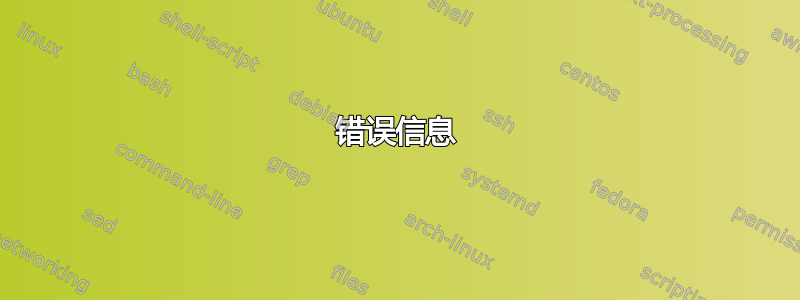
华硕 RT68U 配备 Merlin 固件和 USB 闪存驱动器。 Raspberry Pi 固定到静态 LAN IP 地址192.168.1.115。目标是将树莓派目录挂载到RT68U。
rPi NFS状态查询:
[email protected]:~$ service nfs-kernel-server status
* nfs-server.service - NFS server and services
Loaded: loaded (/lib/systemd/system/nfs-server.service; enabled; vendor prese
Active: active (exited) since Sat 2019-10-05 21:25:03 EDT; 19h ago
Main PID: 1750 (code=exited, status=0/SUCCESS)
CGroup: /system.slice/nfs-server.service
Oct 05 21:25:02 hostname systemd[1]: Starting NFS server and services...
Oct 05 21:25:03 hostname systemd[1]: Started NFS server and services.
错误信息
myname@RT-AC68U-3D90:/tmp/home/root# mount [email protected]:/home/user/data/ /tmp/mnt/rpi
山:[电子邮件受保护]: 未知主机
安装:安装[电子邮件受保护]:/home/user/data/ on /tmp/mnt/rpi 失败
ls -l /tmp/mnt/ | grep rpi
drwxrwxrwx 2 user root 40 Oct 6 17:03 rpi
为什么返回错误?有什么补救办法?
从路由器: mount -h
BusyBox v1.25.1 (2018-10-21 13:18:02 EDT) multi-call binary.
Usage: mount [OPTIONS] [-o OPT] DEVICE NODE
Mount a filesystem. Filesystem autodetection requires /proc.
-a Mount all filesystems in fstab
-i Don't run mount helper
-r Read-only mount
-t FSTYPE[,...] Filesystem type(s)
-O OPT Mount only filesystems with option OPT (-a only)
-o OPT:
loop Ignored (loop devices are autodetected)
[a]sync Writes are [a]synchronous
[no]atime Disable/enable updates to inode access times
[no]diratime Disable/enable atime updates to directories
[no]relatime Disable/enable atime updates relative to modification time
[no]dev (Dis)allow use of special device files
[no]exec (Dis)allow use of executable files
[no]suid (Dis)allow set-user-id-root programs
[r]shared Convert [recursively] to a shared subtree
[r]slave Convert [recursively] to a slave subtree
[r]private Convert [recursively] to a private subtree
[un]bindable Make mount point [un]able to be bind mounted
[r]bind Bind a file or directory [recursively] to another location
move Relocate an existing mount point
remount Remount a mounted filesystem, changing flags
ro Same as -r
更新1
mount 192.168.1.115:/home/osmc/data/ /tmp/mnt/rpi
返回错误:
安装:192.168.1.115:/home/osmc/data/ 失败,服务器给出的原因:权限被拒绝
安装:在 /tmp/mnt/rpi 上安装 192.168.1.115:/home/osmc/data/ 失败:文件描述符错误
更新2(弗莱迪)
mount -t nfs -o nolock 192.168.1.115:/home/osmc/data/ /tmp/mnt/rpi
安装:192.168.1.115:/ home / osmc / data /失败,服务器给出的原因:权限被拒绝安装:在/ tmp / mnt / rpi上安装192.168.1.115:/ home / osmc / data /失败:错误的文件描述符
更新3
showmount -e 192.168.1.115
Export list for 192.168.1.115:
添加到 rPi:NFS 导出:#rpi:sudo vi /etc/exports
showmount -e 192.168.1.115
Export list for 192.168.1.115:
/home/osmc/data 192.168.1.115
返回安装错误:
mount -t nfs -o nolock [email protected]:/home/osmc/data/ /tmp/mnt/osmc
mount: [email protected]: Unknown host
mount: mounting [email protected]:/home/osmc/data/ on /tmp/mnt/osmc failed
返回安装错误:
mount -t nfs 192.168.1.115:/home/osmc/data/ /tmp/mnt/osmc
mount: 192.168.1.115:/home/osmc/data/ failed, reason given by server: Permission denied
mount: mounting 192.168.1.115:/home/osmc/data/ on /tmp/mnt/osmc failed: Bad file descriptor
更正的出口清单
Export list for 192.168.1.115:
/home/osmc/Movies 192.168.1.1
连接被拒绝:
mount -t nfs 192.168.1.115:/home/osmc/data/ /tmp/mnt/osmc
mount: mounting 192.168.1.115:/home/osmc/data/ on /tmp/mnt/osmc failed: Connection refused


