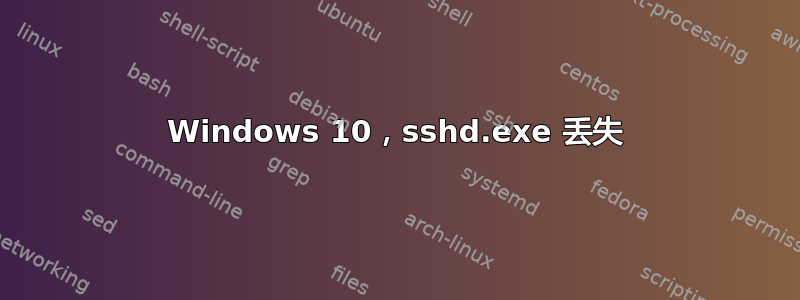
根据这,OpenSSH 现在是 Windows 的一部分。可执行文件位于 中C:\Windows\System32\OpenSSH,而且我确实可以在我的系统上看到它们。但是,sshd.exe不存在。有人知道为什么吗?我必须安装某些特殊的东西才能获得 吗sshd.exe?
我的C:\Windows\System32\OpenSSH仅包含以下项目:
Directory: C:\Windows\System32\OpenSSH
Mode LastWriteTime Length Name
---- ------------- ------ ----
-a--- 19/03/2019 06:21 322560 scp.exe
-a--- 19/03/2019 06:21 390144 sftp.exe
-a--- 19/03/2019 06:21 882688 ssh.exe
-a--- 19/03/2019 06:21 491520 ssh-add.exe
-a--- 19/03/2019 06:21 384512 ssh-agent.exe
-a--- 19/03/2019 06:21 637952 ssh-keygen.exe
-a--- 19/03/2019 06:21 530432 ssh-keyscan.exe
答案1
据此,OpenSSH 现在是 Windows 的一部分。
和OpenSSH Client都是OpenSSH Server可选的 Windows 功能。只有 是OpenSSH Client默认安装的。根据安装目录的内容,您确实安装了OpenSSH Client。
但是,sshd.exe 不存在。有人知道为什么吗?
sshd.exe是实际的 OpenSSH 服务器守护程序。您目前尚未安装 OpenSSH 服务器。
我是否必须安装一些特殊的东西才能获得 sshd.exe?
是的;您需要安装OpenSSH Server。 OpenSSH Server可作为 上的可选功能使用Windows 10 version 1803+。 要安装OpenSSH Server,请从 管理可选功能 -> 添加功能 中选择OpenSSH Server安装:
答案2
检查 SSH 服务器是否已安装:
powershell.exe "Get-WindowsCapability -Online | ? Name -like 'OpenSSH.Server*'"
如果没有,请安装:
PowerShell.exe Add-WindowsCapability -Online -Name OpenSSH.Server~~~~0.0.1.0
这两个命令都需要管理员权限



