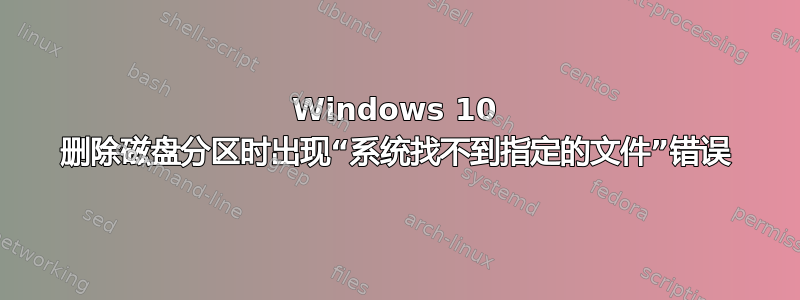
我正在尝试使用双启动笔记本电脑上的 Windows 10 磁盘管理实用程序删除 CentOS 占用的分区(以重新安装),但此分区上的“删除卷”操作却出现错误(下面附有图片)。我也试过了DiskPart,结果是一样的The system cannot find the file specified。
DiskPart脚步:
list disk>select disk 0>list partition>select partition 6>delete partition输出:DiskPart has encountered an error: The system cannot find the file specified. See the System Event Log for more information.



