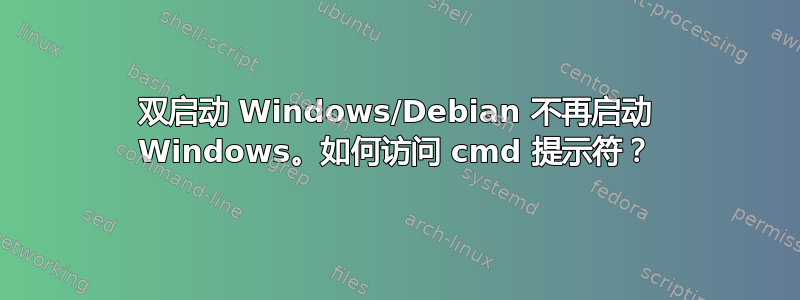
我有一台安装了 Win10 和 Debian 的双启动笔记本电脑,昨天使用 Windows 后,debian/GRUB 就无法启动了。(顺便说一句,这仍然是一个问题,如果你能帮忙看看这)
在尝试修复 Debian 时,我决定运行此命令 [在 WINDOWS 中]
bcdedit /set {bootmgr} path \EFI\debian\grubx64.efi
此后,我的笔记本无法启动任何东西,Windows 或 Debian 也无法启动。根据本指南我需要运行以下命令来修复窗口:
bcdedit /deletevalue {bootmgr} path \EFI\debian\grubx64.efi
bcdedit /set {bootmgr} path \EFI\Microsoft\Boot\bootmgfw.efi
但是,由于我的电脑无法识别任何启动设备,我该如何执行提示?这是 OEM Windows,所以我没有 CD。还有其他方法吗,比如实时会话?
答案1
已解决。已关注本文进入命令提示符并执行两个命令:
bcdedit /deletevalue {bootmgr} path \EFI\debian\grubx64.efi
bcdedit /set {bootmgr} path \EFI\Microsoft\Boot\bootmgfw.efi
Windows 启动再次正常运行。


