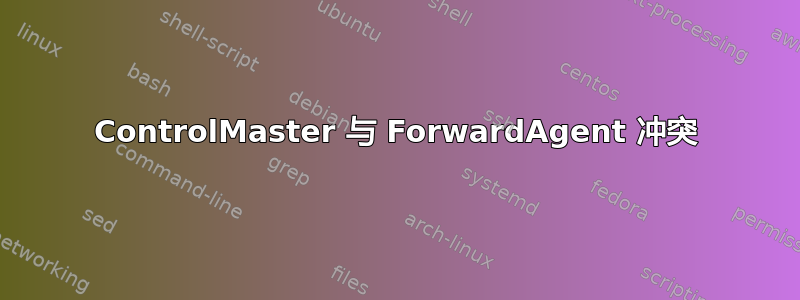
我已经在 ssh 客户端上设置了代理转发:
Host *
ForwardAgent yes
User somebody
IdentityFile ~/.ssh/id_rsa
AddKeysToAgent yes
当我登录到远程系统时,我在我的环境中看到以下内容:
bastion1 $ env | grep SSH
SSH_CONNECTION=84.92.91.231 43330 10.10.0.207 22
SSH_AUTH_SOCK=/tmp/ssh-tXaJaakQAi/agent.9736
SSH_CLIENT=84.92.91.231 43330 22
SSH_TTY=/dev/pts/0
但是,我还想使用连接共享:
Host *
ForwardAgent yes
User somebody
IdentityFile ~/.ssh/id_rsa
AddKeysToAgent yes
ControlPath ~/.ssh/S.%r@%h:%p
ControlMaster auto
ControlPersist yes
这似乎阻止了代理转发工作 - 请注意缺少的内容SSH_AUTH_SOCK:
bastion1 $ env | grep SSH
SSH_CONNECTION=84.92.91.231 42996 10.10.0.207 22
SSH_CLIENT=84.92.91.231 42996 22
SSH_TTY=/dev/pts/0
有可能克服这个问题吗?
编辑1
主连接(请注意,当我连接从连接时,此连接上发生了一些输出 - 在提示之后bastion1):
$ ssh -vv rgs-gameiom
OpenSSH_7.6p1 Ubuntu-4ubuntu0.3, OpenSSL 1.0.2n 7 Dec 2017
debug1: Reading configuration data /home/jan/.ssh/config
debug1: /home/jan/.ssh/config line 46: Applying options for rgs-gameiom
debug1: /home/jan/.ssh/config line 61: Applying options for *
debug1: Reading configuration data /etc/ssh/ssh_config
debug1: /etc/ssh/ssh_config line 19: Applying options for *
debug1: auto-mux: Trying existing master
debug1: Control socket "/home/jan/.ssh/[email protected]:22" does not exist
debug2: resolving "35.178.7.91" port 22
debug2: ssh_connect_direct: needpriv 0
debug1: Connecting to 35.178.7.91 [35.178.7.91] port 22.
debug1: Connection established.
debug1: identity file /home/jan/.ssh/id_rsa type 0
debug1: key_load_public: No such file or directory
debug1: identity file /home/jan/.ssh/id_rsa-cert type -1
debug1: Local version string SSH-2.0-OpenSSH_7.6p1 Ubuntu-4ubuntu0.3
debug1: Remote protocol version 2.0, remote software version OpenSSH_7.4p1 Debian-10+deb9u6
debug1: match: OpenSSH_7.4p1 Debian-10+deb9u6 pat OpenSSH* compat 0x04000000
debug2: fd 3 setting O_NONBLOCK
debug1: Authenticating to 35.178.7.91:22 as 'jan'
debug1: SSH2_MSG_KEXINIT sent
debug1: SSH2_MSG_KEXINIT received
debug2: local client KEXINIT proposal
debug2: KEX algorithms: curve25519-sha256,[email protected],ecdh-sha2-nistp256,ecdh-sha2-nistp384,ecdh-sha2-nistp521,diffie-hellman-group-exchange-sha256,diffie-hellman-group16-sha512,diffie-hellman-group18-sha512,diffie-hellman-group-exchange-sha1,diffie-hellman-group14-sha256,diffie-hellman-group14-sha1,ext-info-c
debug2: host key algorithms: [email protected],[email protected],[email protected],ecdsa-sha2-nistp256,ecdsa-sha2-nistp384,ecdsa-sha2-nistp521,[email protected],[email protected],ssh-ed25519,rsa-sha2-512,rsa-sha2-256,ssh-rsa
debug2: ciphers ctos: [email protected],aes128-ctr,aes192-ctr,aes256-ctr,[email protected],[email protected]
debug2: ciphers stoc: [email protected],aes128-ctr,aes192-ctr,aes256-ctr,[email protected],[email protected]
debug2: MACs ctos: [email protected],[email protected],[email protected],[email protected],[email protected],[email protected],[email protected],hmac-sha2-256,hmac-sha2-512,hmac-sha1
debug2: MACs stoc: [email protected],[email protected],[email protected],[email protected],[email protected],[email protected],[email protected],hmac-sha2-256,hmac-sha2-512,hmac-sha1
debug2: compression ctos: none,[email protected],zlib
debug2: compression stoc: none,[email protected],zlib
debug2: languages ctos:
debug2: languages stoc:
debug2: first_kex_follows 0
debug2: reserved 0
debug2: peer server KEXINIT proposal
debug2: KEX algorithms: curve25519-sha256,[email protected],ecdh-sha2-nistp256,ecdh-sha2-nistp384,ecdh-sha2-nistp521,diffie-hellman-group-exchange-sha256,diffie-hellman-group16-sha512,diffie-hellman-group18-sha512,diffie-hellman-group14-sha256,diffie-hellman-group14-sha1
debug2: host key algorithms: ssh-rsa,rsa-sha2-512,rsa-sha2-256,ecdsa-sha2-nistp256,ssh-ed25519
debug2: ciphers ctos: [email protected],aes128-ctr,aes192-ctr,aes256-ctr,[email protected],[email protected]
debug2: ciphers stoc: [email protected],aes128-ctr,aes192-ctr,aes256-ctr,[email protected],[email protected]
debug2: MACs ctos: [email protected],[email protected],[email protected],[email protected],[email protected],[email protected],[email protected],hmac-sha2-256,hmac-sha2-512,hmac-sha1
debug2: MACs stoc: [email protected],[email protected],[email protected],[email protected],[email protected],[email protected],[email protected],hmac-sha2-256,hmac-sha2-512,hmac-sha1
debug2: compression ctos: none,[email protected]
debug2: compression stoc: none,[email protected]
debug2: languages ctos:
debug2: languages stoc:
debug2: first_kex_follows 0
debug2: reserved 0
debug1: kex: algorithm: curve25519-sha256
debug1: kex: host key algorithm: ecdsa-sha2-nistp256
debug1: kex: server->client cipher: [email protected] MAC: <implicit> compression: none
debug1: kex: client->server cipher: [email protected] MAC: <implicit> compression: none
debug1: expecting SSH2_MSG_KEX_ECDH_REPLY
debug1: Server host key: ecdsa-sha2-nistp256 SHA256:DXIktsHBhM8nmqno2LbFZyb7puxygfT8mQbpbGvjyTw
debug1: Host '35.178.7.91' is known and matches the ECDSA host key.
debug1: Found key in /home/jan/.ssh/known_hosts:6
debug2: set_newkeys: mode 1
debug1: rekey after 134217728 blocks
debug1: SSH2_MSG_NEWKEYS sent
debug1: expecting SSH2_MSG_NEWKEYS
debug1: SSH2_MSG_NEWKEYS received
debug2: set_newkeys: mode 0
debug1: rekey after 134217728 blocks
debug2: key: /home/jan/.ssh/id_rsa (0x561bdfac2e00), explicit, agent
debug1: SSH2_MSG_EXT_INFO received
debug1: kex_input_ext_info: server-sig-algs=<ssh-ed25519,ssh-rsa,ssh-dss,ecdsa-sha2-nistp256,ecdsa-sha2-nistp384,ecdsa-sha2-nistp521>
debug2: service_accept: ssh-userauth
debug1: SSH2_MSG_SERVICE_ACCEPT received
debug1: Authentications that can continue: publickey
debug1: Next authentication method: publickey
debug1: Offering public key: RSA SHA256:GJMv7wpMeWFOdsaum+toBTWm5C3I+sSkdMrNiWrNszM /home/jan/.ssh/id_rsa
debug2: we sent a publickey packet, wait for reply
debug1: Server accepts key: pkalg ssh-rsa blen 279
debug2: input_userauth_pk_ok: fp SHA256:GJMv7wpMeWFOdsaum+toBTWm5C3I+sSkdMrNiWrNszM
Authenticated with partial success.
debug1: Authentications that can continue: password
debug1: Next authentication method: password
[email protected]'s password:
debug2: we sent a password packet, wait for reply
debug1: Authentication succeeded (password).
Authenticated to 35.178.7.91 ([35.178.7.91]:22).
debug1: setting up multiplex master socket
debug2: fd 5 setting O_NONBLOCK
debug1: channel 0: new [/home/jan/.ssh/[email protected]:22]
debug2: fd 3 setting TCP_NODELAY
debug1: control_persist_detach: backgrounding master process
debug2: control_persist_detach: background process is 21360
debug2: fd 5 setting O_NONBLOCK
debug1: forking to background
debug1: Entering interactive session.
debug1: pledge: id
debug1: multiplexing control connection
debug2: fd 6 setting O_NONBLOCK
debug1: channel 1: new [mux-control]
debug2: process_mux_master_hello: channel 1 slave version 4
debug2: mux_client_hello_exchange: master version 4
debug2: process_mux_alive_check: channel 1: alive check
debug2: process_mux_new_session: channel 1: request tty 1, X 0, agent 1, subsys 0, term "xterm-256color", cmd "", env 1
debug1: channel 2: new [client-session]
debug2: process_mux_new_session: channel_new: 2 linked to control channel 1
debug2: channel 2: send open
debug1: client_input_global_request: rtype [email protected] want_reply 0
debug2: channel_input_open_confirmation: channel 2: callback start
debug1: Requesting authentication agent forwarding.
debug2: channel 2: request [email protected] confirm 0
debug2: client_session2_setup: id 2
debug2: channel 2: request pty-req confirm 1
debug1: Sending environment.
debug1: Sending env LANG = en_GB.UTF-8
debug2: channel 2: request env confirm 0
debug2: channel 2: request shell confirm 1
debug2: channel_input_open_confirmation: channel 2: callback done
debug2: channel 2: open confirm rwindow 0 rmax 32768
debug1: mux_client_request_session: master session id: 2
debug2: channel_input_status_confirm: type 99 id 2
debug2: PTY allocation request accepted on channel 2
debug2: channel 2: rcvd adjust 2097152
debug2: channel_input_status_confirm: type 99 id 2
debug2: shell request accepted on channel 2
Linux bastion1.gameiom-production.gamingrealms.org 4.9.0-8-amd64 #1 SMP Debian 4.9.110-3+deb9u6 (2018-10-08) x86_64
The programs included with the Debian GNU/Linux system are free software;
the exact distribution terms for each program are described in the
individual files in /usr/share/doc/*/copyright.
Debian GNU/Linux comes with ABSOLUTELY NO WARRANTY, to the extent
permitted by applicable law.
Last login: Tue Oct 8 13:11:47 2019 from 80.229.227.116
bastion1 $ debug1: multiplexing control connection
debug2: fd 10 setting O_NONBLOCK
debug1: channel 3: new [mux-control]
debug2: process_mux_master_hello: channel 3 slave version 4
debug2: process_mux_alive_check: channel 3: alive check
debug2: process_mux_new_session: channel 3: request tty 1, X 0, agent 1, subsys 0, term "xterm-256color", cmd "", env 1
debug1: channel 4: new [client-session]
debug2: process_mux_new_session: channel_new: 4 linked to control channel 3
debug2: channel 4: send open
debug2: channel_input_open_confirmation: channel 4: callback start
debug1: Requesting authentication agent forwarding.
debug2: channel 4: request [email protected] confirm 0
debug2: client_session2_setup: id 4
debug2: channel 4: request pty-req confirm 1
debug1: Sending environment.
debug1: Sending env LANG = en_GB.UTF-8
debug2: channel 4: request env confirm 0
debug2: channel 4: request shell confirm 1
debug2: channel_input_open_confirmation: channel 4: callback done
debug2: channel 4: open confirm rwindow 0 rmax 32768
debug2: channel_input_status_confirm: type 99 id 4
debug2: PTY allocation request accepted on channel 4
debug2: channel 4: rcvd adjust 2097152
debug2: channel_input_status_confirm: type 99 id 4
debug2: shell request accepted on channel 4
奴隶:
$ ssh -vv rgs-gameiom
OpenSSH_7.6p1 Ubuntu-4ubuntu0.3, OpenSSL 1.0.2n 7 Dec 2017
debug1: Reading configuration data /home/jan/.ssh/config
debug1: /home/jan/.ssh/config line 46: Applying options for rgs-gameiom
debug1: /home/jan/.ssh/config line 61: Applying options for *
debug1: Reading configuration data /etc/ssh/ssh_config
debug1: /etc/ssh/ssh_config line 19: Applying options for *
debug1: auto-mux: Trying existing master
debug2: fd 3 setting O_NONBLOCK
debug2: mux_client_hello_exchange: master version 4
debug1: mux_client_request_session: master session id: 4
Last login: Tue Oct 8 14:00:12 2019 from 80.229.227.116
答案1
代理转发与连接共享兼容。两者相互作用,代理转发仅发生在主连接中。从属连接不执行代理转发,因为如果主连接已经完成了代理转发,则没有必要再次转发代理。您将SSH_AUTH_SOCK在通过同一主连接建立的所有连接中获得相同的值。
这里肯定发生的是,您打开了连接共享,然后在没有代理转发的情况下启动了主连接,因为您当时禁用了代理转发,或者因为您从SSH_AUTH_SOCK客户端上未设置的上下文启动了主连接。然后,您创建了一个附加到该主连接的从属连接。
关闭主连接并启动一个新连接,确保它在可以访问代理的上下文中运行(例如,不是SSH_AUTH_SOCK未定义的 cron 作业)。


