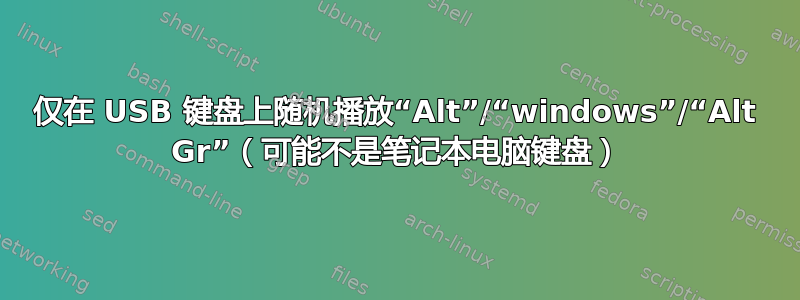
由于不幸的误解阅读标签,我订购并收到了键盘 4...对于 Mac。如果我没有使用 KDE Neon 桌面(Ubuntu Bionic 的一个 KDE 特定品牌),那就太好了。
总的来说,它没有太大变化,因为布局是几乎与我的 ThinkPad 的标准美国布局相同。但是,有一个微小的区别:它们交换了Alt Gr和 Super 键。准确地说,这是彼此相邻的键盘。
红色箭头显示了我在 Das Keyboard 上单击某个东西时发生的情况。有几个问题,但我的主要不满是cmd空格键右侧有一个键,我真的需要这个键,Alt Gr因为我使用它很多用于国际字符。
尝试使用键盘后xev,我收到以下事件:
#############################
#### alt option (left) ####
#############################
KeyPress event, serial 40, synthetic NO, window 0xc400001,
root 0x1a0, subw 0x0, time 360620584, (875,245), root:(2795,282),
state 0x10, keycode 64 (keysym 0xffe9, Alt_L), same_screen YES,
XLookupString gives 0 bytes:
XmbLookupString gives 0 bytes:
XFilterEvent returns: False
##################
### cmd (left) ###
##################
KeyPress event, serial 40, synthetic NO, window 0xc400001,
root 0x1a0, subw 0x0, time 360669131, (1346,776), root:(3266,813),
state 0x10, keycode 133 (keysym 0xffeb, Super_L), same_screen YES,
XLookupString gives 0 bytes:
XmbLookupString gives 0 bytes:
XFilterEvent returns: False
###################
### cmd (right) ###
###################
KeyPress event, serial 40, synthetic NO, window 0xc400001,
root 0x1a0, subw 0x0, time 360701716, (635,185), root:(2555,222),
state 0x10, keycode 134 (keysym 0xffec, Super_R), same_screen YES,
XLookupString gives 0 bytes:
XmbLookupString gives 0 bytes:
XFilterEvent returns: False
##########################
### alt option (right) ###
##########################
KeyPress event, serial 42, synthetic NO, window 0xc400001,
root 0x1a0, subw 0x0, time 360746058, (705,144), root:(2625,181),
state 0x10, keycode 108 (keysym 0xfe03, ISO_Level3_Shift), same_screen YES,
XKeysymToKeycode returns keycode: 92
XLookupString gives 0 bytes:
XmbLookupString gives 0 bytes:
XFilterEvent returns: False
到目前为止,我一直在研究:
- 创建一个新的键盘映射,但它看起来很复杂,因为修饰键实际上并不是键盘映射本身的一部分
- 我已经运行过
setxkbmap -option altwin:swap_alt_win,似乎已经改变了键,但现在根本xev没有键起作用Alt Gr
另外,如果有人能帮我找到一种解决方案,将笔记本电脑键盘的布局与 USB 键盘分开,那就太好了。以下是xinput告诉我的内容:
⎡ Virtual core pointer id=2 [master pointer (3)]
⎜ ↳ Virtual core XTEST pointer id=4 [slave pointer (2)]
⎜ ↳ SynPS/2 Synaptics TouchPad id=11 [slave pointer (2)]
⎜ ↳ TPPS/2 Elan TrackPoint id=12 [slave pointer (2)]
⎜ ↳ Logitech MX Vertical id=16 [slave pointer (2)]
⎣ Virtual core keyboard id=3 [master keyboard (2)]
↳ Virtual core XTEST keyboard id=5 [slave keyboard (3)]
↳ Power Button id=6 [slave keyboard (3)]
↳ Video Bus id=7 [slave keyboard (3)]
↳ Sleep Button id=8 [slave keyboard (3)]
↳ Integrated Camera: Integrated C id=9 [slave keyboard (3)]
↳ AT Translated Set 2 keyboard id=10 [slave keyboard (3)]
↳ ThinkPad Extra Buttons id=13 [slave keyboard (3)]
↳ Metadot - Das Keyboard Das Keyboard id=14 [slave keyboard (3)]
↳ Metadot - Das Keyboard Das Keyboard id=15 [slave keyboard (3)]
↳ Logitech MX Vertical id=17 [slave keyboard (3)]
非常欢迎任何有关调整的帮助!



