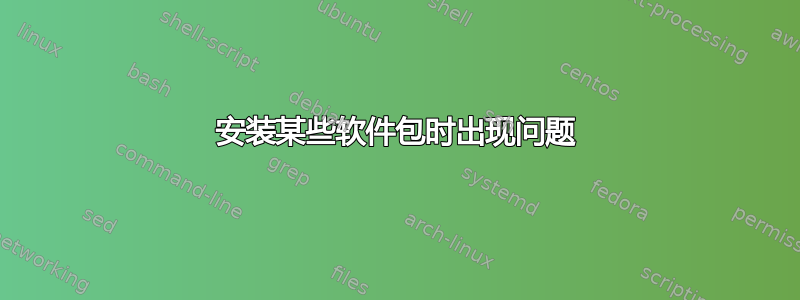
我的命令和错误:
root@berbidserver:~# sudo apt-get install libxml-parser-perl libpath-class-perl perl-modules screen rsync sudo e2fsprogs unzip subversion pure-ftpd libarchive-zip-perl libc6 libgcc1 git curl
Reading package lists... Done
Building dependency tree
Reading state information... Done
Package libpath-class-perl is not available, but is referred to by another package.
This may mean that the package is missing, has been obsoleted, or
is only available from another source
E: Package 'libpath-class-perl' has no installation candidate
E: Unable to locate package pure-ftpd
我使用sudo apt-get update和sudo apt-get upgrade来解决这个问题,但没有成功。
答案1
在评论中,您说您使用 Debian 8.2。您是否知道随着 Debian 10 于 2019 年 7 月发布,Debian 8 从发行oldstable版转变为Debian 8 oldoldstable?
您应该检查您的/etc/apt/sources.list文件以及目录中的任何文件/etc/apt/sources.list.d/(如果存在)。如果您没有使用版本代号(例如jessieDebian 8.x),而是使用状态代号,例如stable或oldstable,并且没有sources.list与 Debian 8 的状态更改同步更新,您可能会意外地尝试从错误的 Debian 版本安装软件包,即可能会导致依赖性问题。
您使用的 Debian 存储库服务器也可能存在一些其自身的问题。也许尝试使用另一个存储库?
(另请注意,由于 Debian 8 现已被取代两次,因此不再提供常规 Debian 安全支持。到 2020 年 6 月底为止,仅提供有限的长期支持。请考虑更新到较新的版本。)
答案2
通常是由不完整的source.list ( /etc/apt/sources.list) 引起的。
检查您的 source.list,尤其是以下条目(假设 ubuntu14.04):
trusty-security
trusty-updates
trusty-backports
trusty-proposed
源.列表示例:
deb http://cn.archive.ubuntu.com/ubuntu/ trusty main restricted universe multiverse
deb http://cn.archive.ubuntu.com/ubuntu/ trusty-security main restricted universe multiverse
deb http://cn.archive.ubuntu.com/ubuntu/ trusty-updates main restricted universe multiverse
deb http://cn.archive.ubuntu.com/ubuntu/ trusty-backports main restricted universe multiverse
deb http://cn.archive.ubuntu.com/ubuntu/ trusty-proposed main restricted universe multiverse
然后运行apt-get update并重试。


