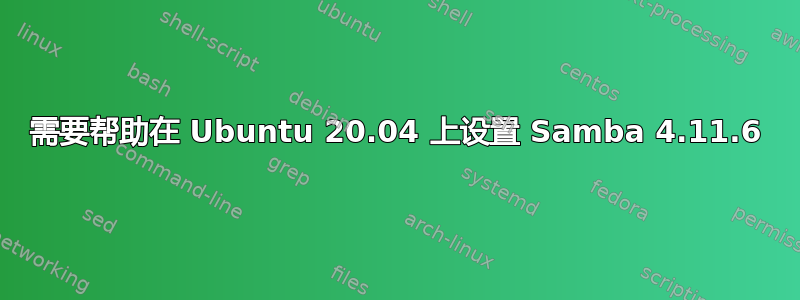
我正在尝试在 Ubuntu 家庭服务器上运行 Samba。安装过程似乎进展顺利,但我无法完成一些初始步骤。
以下是我正在运行的操作系统和 Samba 版本:
OS: Ubuntu 20.04 LTS x86_64 Kernel: 5.4.0-29-generic Samba version: Version 4.11.6-Ubuntu
以下是 的输出sudo smbd -i:
smbd version 4.11.6-Ubuntu started. Copyright Andrew Tridgell and the Samba Team 1992-2019 INFO: Profiling support unavailable in this build. **No builtin nor plugin backend for tdbsam found**
以下是 的输出smbpasswd -a my_user:
**No builtin nor plugin backend for tdbsam found** **Failed to open passdb!**
在我可以添加用户等之前,我无法配置或测试任何内容。这就是我需要帮助的地方。我花了几个小时试图找到答案,但到目前为止没有任何帮助。我已经尝试了 smb.conf 来看看是否有影响。
我确信有人会问,所以这里是输出sudo testparm:
Load smb config files from /etc/samba/smb.conf Loaded services file OK. Server role: ROLE_STANDALONE Press enter to see a dump of your service definitions # Global parameters [global] log file = /var/log/samba/log.%m logging = file map to guest = Bad User max log size = 1000 obey pam restrictions = Yes pam password change = Yes panic action = /usr/share/samba/panic-action %d passdb backend = tdbsam:/var/lib/samba/private/passdb.tdb passwd chat = *Enter\snew\s*\spassword:* %n\n *Retype\snew\s*\spassword:* %n\n *password\supdated\ssuccessfully* . passwd program = /usr/bin/passwd %u server min protocol = SMB2 server role = standalone server server string = %h server (Samba, Ubuntu) unix password sync = Yes workgroup = MY_WORKGROUP fruit:delete_empty_adfiles = yes fruit:wipe_intentionally_left_blank_rfork = yes fruit:zero_file_id = yes fruit:posix_rename = yes fruit:veto_appledouble = no fruit:model = MacSamba fruit:metadata = stream fruit:advertise_fullsync = true fruit:time machine = yes fruit:aapl = yes idmap config * : backend = tdb vfs objects = catia fruit streams_xattr [TimeMachine] comment = Time Machine Backup Disk create mask = 0600 directory mask = 0700 path = /var/timemachine posix locking = No fruit:time machine = yes
谢谢你!
答案1
我可以通过完全卸载 Samba 然后重新安装来解决这个问题。
我不确定第一次安装时遗漏了什么或失败了什么。算了。


