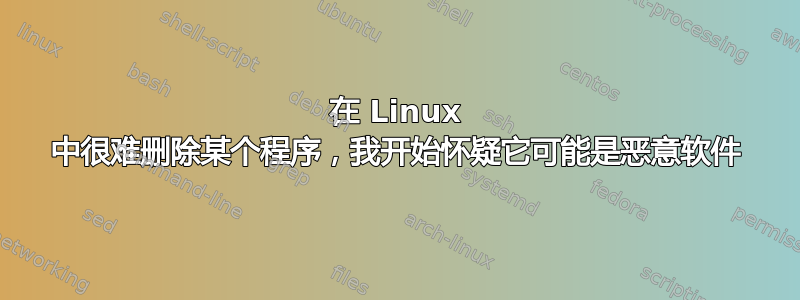
尝试从 repo ppa:atareao/atareao 中删除 Linux 中名为 touchpad-indicator 的程序。我不断收到一条消息:
(synaptic:5226): GLib-CRITICAL **: g_child_watch_add_full: assertion 'pid > 0' failed
(Reading database ... 385982 files and directories currently installed.)
Removing touchpad-indicator (2.2.1-0extras19.04.0) ...
/usr/sbin/deluser: The group `input' does not exist.
dpkg: error processing package touchpad-indicator (--remove):
subprocess installed post-removal script returned error exit status 3
Errors were encountered while processing:
touchpad-indicator
E: Sub-process /usr/bin/dpkg returned an error code (1)
A package failed to install. Trying to recover:
有人知道这是怎么回事以及如何解决吗?谢谢。
PS 我第一次尝试卸载它时,它锁定了我的系统,并且它的图标不会从面板上消失,即使它应该已被卸载 - 至少在出现上述相同错误之前。
编辑:我遵循了 Mokubai 的建议。我是 Linux 新手。在我添加组输入并将自己添加为成员后,我再次运行了删除命令。我得到了以下输出:
sudo apt remove touchpad-indicator
Reading package lists... Done
Building dependency tree
Reading state information... Done
The following packages will be REMOVED:
touchpad-indicator
0 upgraded, 0 newly installed, 1 to remove and 3 not upgraded.
1 not fully installed or removed.
After this operation, 1,382 kB disk space will be freed.
Do you want to continue? [Y/n]
(Reading database ... 385982 files and directories currently installed.)
Removing touchpad-indicator (2.2.1-0extras19.04.0) ...
Removing user `steve' from group `input' ...
Done.
我没有看到任何错误,进程运行得太快了,我无法在执行过程中读取任何内容。但我相信它删除了 touchpad-indicator 包。我说得对吗?谢谢
编辑 2:运行命令来检查它是否已被卸载,在输入中的任何地方都没有看到它具体在这里是输出:
Commandline: apt-get install touchpad-indicator
Install: python3-evdev:amd64 (0.4.1-0ubuntu3, automatic), python3-pyudev:amd64 (0.16.1-2build1, automatic), gir1.2-rsvg-2.0:amd64 (2.40.2-1, automatic), python3-xlib:amd64 (0.14+20091101-1ubuntu3~trusty, automatic), touchpad-indicator:amd64 (2.2.1-0extras19.04.0)
Commandline: apt-get remove touchpad-indicator
Remove: touchpad-indicator:amd64 (2.2.1-0extras19.04.0)
Remove: touchpad-indicator:amd64 (2.2.1-0extras19.04.0)
Remove: touchpad-indicator:amd64 (2.2.1-0extras19.04.0)
Remove: python3-evdev:amd64 (0.4.1-0ubuntu3), python3-pyudev:amd64 (0.16.1-2build1), gir1.2-rsvg-2.0:amd64 (2.40.2-1), python3-xlib:amd64 (0.14+20091101-1ubuntu3~trusty), touchpad-indicator:amd64 (2.2.1-0extras19.04.0)
Remove: touchpad-indicator:amd64 (2.2.1-0extras19.04.0)
Remove: touchpad-indicator:amd64 (2.2.1-0extras19.04.0)
Remove: touchpad-indicator:amd64 (2.2.1-0extras19.04.0)
Remove: touchpad-indicator:amd64 (2.2.1-0extras19.04.0)
Remove: touchpad-indicator:amd64 (2.2.1-0extras19.04.0)
Commandline: apt-get remove touchpad-indicator
Remove: touchpad-indicator:amd64 (2.2.1-0extras19.04.0)
Commandline: apt-get remove touchpad-indicator
Remove: touchpad-indicator:amd64 (2.2.1-0extras19.04.0)
Remove: touchpad-indicator:amd64 (2.2.1-0extras19.04.0)
Remove: touchpad-indicator:amd64 (2.2.1-0extras19.04.0)
Commandline: apt-get remove touchpad-indicator
Remove: touchpad-indicator:amd64 (2.2.1-0extras19.04.0)
Remove: touchpad-indicator:amd64 (2.2.1-0extras19.04.0)
Commandline: apt-get remove touchpad-indicator
Remove: touchpad-indicator:amd64 (2.2.1-0extras19.04.0)
Commandline: apt-get remove touchpad-indicator
Remove: touchpad-indicator:amd64 (2.2.1-0extras19.04.0)
在我看来,它看起来像是一堆删除命令的命令行条目,但我没有看到任何关于它实际删除包的信息。我读错了吗?正如我所说,我是 Linux 新手。谢谢
编辑 2:在终端中运行 dgrep 命令,这是输出:
ii accountsservice-ubuntu-touch-schemas 0.0.1+14.04.20140401-0ubuntu1 all Transitional package for accountsservice-ubuntu-schemas
ii gsettings-ubuntu-touch-schemas 0.0.1+14.04.20140401-0ubuntu1 all Transitional package for gsettings-ubuntu-schemas
ii ktouch 4:4.14.2-0ubuntu1~ubuntu14.04~ppa2 amd64 touch typing tutor for KDE
ii ktouch-data 4:4.14.2-0ubuntu1~ubuntu14.04~ppa2 all data files for ktouch
ii libmtdev1:amd64 1.1.4-1ubuntu1 amd64 Multitouch Protocol Translation Library - shared library
ii libsoundtouch0:amd64 1.7.1-5 amd64 Sound stretching library
ii libts-0.0-0:amd64 1.0-12 amd64 touch screen library
ii printer-driver-ptouch 1.3-8 amd64 printer driver Brother P-touch label printers
rc touchpad-indicator 2.2.1-0extras19.04.0 all An indicator for the touchpad
ii tsconf 1.0-12 all touch screen library common files
ii ubuntu-touch-sounds 13.10.1 all sounds for the Ubuntu Touch image
谢谢
答案1
输出dpkg -l | grep touch显示软件包已被卸载,但还剩下一些配置文件。运行sudo apt purge touchpad-indicator后也可以删除它们。
答案2
很可能确实如此;但是这一点:
sudo grep touchpad-indicator /var/log/apt/history.log将证实或否认。


