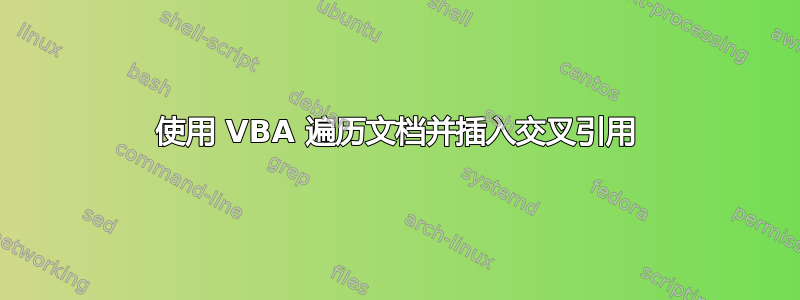
我在 Word 2016 中使用邮件合并,然后将合并结果保存为 PDF。为了在保存为 PDF 时不破坏合并文档中的超链接目录,我必须在保存为 PDF 之前在合并结果中构建目录。只要我记得在合并后插入目录,这种方法就有效。我编写了一个简单的宏来帮我完成这个任务。
Sub AddTableofContents()
With ActiveDocument
.TablesOfContents.Add Range:=Selection.Range, RightAlignPageNumbers:= _
True, UseHeadingStyles:=True, UpperHeadingLevel:=1, _
LowerHeadingLevel:=1, IncludePageNumbers:=True, AddedStyles:="", _
UseHyperlinks:=True, HidePageNumbersInWeb:=True, UseOutlineLevels:= _
True
.TablesOfContents(1).TabLeader = wdTabLeaderDots
.TablesOfContents.Format = wdIndexIndent
End With
End Sub
我遇到的问题是,当我将合并结果保存为 PDF 时,一系列指向目录的超链接会中断。我发现的唯一解决方法是插入交叉引用,然后保存为 PDF。我想以编程方式执行此操作,例如在 for next 循环中,因为有相当多的实例需要插入前转换为 PDF。
理想情况下,我希望它执行以下操作:1. 找到文本“单击返回目录”2. 选择文本“目录”3. 插入交叉引用
我越来越接近了:
Selection.InsertCrossReference ReferenceType:="Bookmark", ReferenceKind:= _
wdContentText, ReferenceItem:="TableofContents", InsertAsHyperlink:=True, _
IncludePosition:=False, SeparateNumbers:=False, SeparatorString:=" "
Selection.HomeKey Unit:=wdLine
我如何让它找到下一个文本,然后循环遍历文档直到没有更多实例?
编辑替换似乎对我来说不起作用。
有想法吗?
提前致谢!
托马斯
答案1
因为你试图寻找一个文本,但要替换其中的一部分,你需要这样的东西:
Sub inserttocrefs()
Const FindText As String = "Click to Return to Table of Contents"
Const MarkText As String = "Table of Contents"
Dim markTextPosition As Integer
Dim r As Word.Range
markTextPosition = InStr(1, FindText, MarkText)
Set r = ActiveDocument.Content
With r.Find
.ClearFormatting
' you may need other initialization stuff
.Text = FindText
.MatchCase = False ' or true if you need that
.Forward = True
.Wrap = wdFindStop
While .Execute
r.Start = r.Start + markTextPosition - 1
r.End = r.Start + Len(MarkText) ' redundant in your example
r.InsertCrossReference _
referencetype:="Bookmark", _
referencekind:=WdReferenceKind.wdContentText, _
referenceitem:="TableofContents", _
insertashyperlink:=True
r.Collapse wdCollapseEnd
r.End = ActiveDocument.Content.End
Wend
End With
Set r = Nothing
End Sub
为了实现您的需要,书签“TableofContents”需要“覆盖”一段写着“目录”的文字


