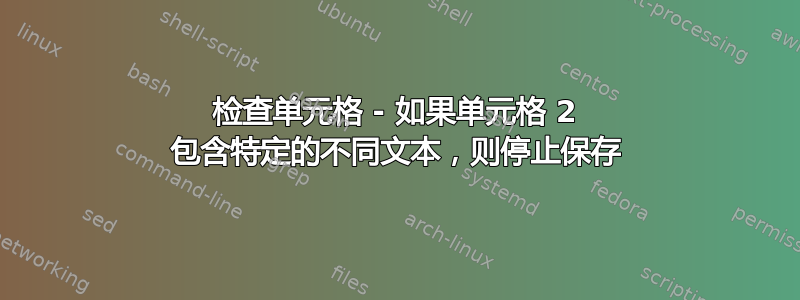
我是 vba 新手,一直在按需要解决问题。任何帮助或线索都将不胜感激!我对宏有新要求。我有一个宏,它将复制 ws、创建文件名、将 excel 另存为 csv 并重新打开 csv。在保存之前,我需要确保两个单元格(A2 和 F3)不包含某些文本。我需要在 VBA 中使用它
检查 A2 是否包含“项目名称”,如果是,则显示消息“供应项目名称”,如果否,则继续检查 F2 是否包含“# XXXX”,如果是,则显示消息“输入数字”,如果没有,则保存(或继续执行宏)
For Each cell In Range("A2,F3")
If cell.Value = "Project Name" Then
Cancel = True
If Cancel Then MsgBox "You will need to Enter a Project Name before saving", vbOKOnly, "Needs a Project Name"
ElseIf cell.Value = "# XXXX" Then
If Cancel Then MsgBox "Please Enter a Number", vbOKOnly, "Needs a number"
End If
这是我的宏,我将在保存之前插入验证
Dim FileName As String
Dim ws As Worksheet
Set ws = ActiveSheet
'Creates New FileName - Concatenates username and Desktop path with for New Name
NewName = Environ("USERPROFILE") & "\Desktop\" & Range("B2").Value & " - JIRA Import" & ".CSV"
'Makes a copy of the Worksheet
ws.Copy
Application.DisplayAlerts = False
<<-- Validataion would go Here-->>
'Save Worksheet as a CSV File
Debug.Assert Not ActiveWorkbook Is ThisWorkbook
ActiveWorkbook.SaveAs FileName:=NewName, _
FileFormat:=xlCSV, CreateBackup:=False
'Removes List of Names from People Picker
Range("G50:G64").Select
Selection.ClearContents
Application.DisplayAlerts = True
'Shows user a message
MsgBox "File saved to Desktop for JIRA Import " & vbNewLine & NewName
'Closes CSV files
ActiveWorkbook.Close
Application.DisplayAlerts = False
'Reopens CSV File Without Macro - Clean CSV
Application.Workbooks.Open (NewName)
FileExist = False
Next Cell
End Sub
答案1
我想我解决了。下面是我的代码
If Range("A2").Value = "Project Name" Then
Range("A2").Interior.Color = vbCyan
MsgBox "Please provide Project Name Before Saving"
Exit Sub
Else
Set fnd = Range("F3").Find("xx")
If Not fnd Is Nothing Then
Range("F3").Interior.Color = vbCyan
MsgBox "Please provide Number and Name"
Exit Sub
End If
End If


