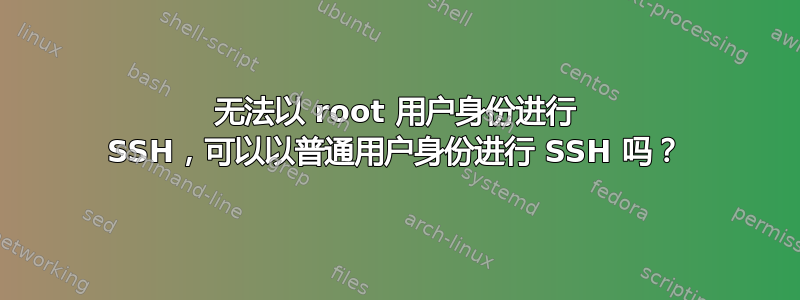
我有一个 Ubuntu Server 18.04.3 (machine1) 系统,连接到运行 raspbian buster (machine2) 的树莓派 3B+。
我正在使用 sshfs 设置一些东西。我在使用 sshfs 之前使用常规 ssh 验证配置,但它不起作用。我希望能够从 machine1 作为 machine2 上的 user1 作为 machine1 上的 user2 以及 machine1 上的 root 登录到 machine2。
所以:
user1@machine1: ssh -p 123 user2@machine2
这有效。
root@machine1: ssh -p 123 user2@machine2
那是行不通的;我立即收到连接被拒绝的消息,并且 machine2 上的 auth.log 中没有显示任何内容。
我想知道这是否是 .Xsession 文件的问题,但我在调试输出中找不到任何内容。 machine1 上的 root 和 user1 都生成了 rsa 密钥,这些密钥位于 machine2 上 user2 的 ~/.ssh/authorized_keys 文件中的authorized_keys 中。如果我删除密钥,情况是一样的(不会提示我输入密码)。据我所知,root 尝试永远不会离开 machine1。
我在 machine1 的日志中没有找到任何内容。任何建议表示赞赏!这是 machine1 上的 /etc/ssh/ssh_config (没有注释):
Host *
ForwardAgent yes
ForwardX11 yes
ForwardX11Trusted yes
SendEnv LANG LC_*
HashKnownHosts yes
GSSAPIAuthentication yes
GSSAPIDelegateCredentials no
编辑1:
任何主机上都没有 ~/.ssh/config 文件;所有用户的所有主机上都有 id_rsa 和 id_rsa.pub (我的标准做法),用户 2 的 machine2 上有authorized_hosts。 user1 和 root 也有known_hosts。
请求命令的输出:
root@machine1:~# ssh -p 123 -vvv user1@machine2
OpenSSH_7.6p1 Ubuntu-4ubuntu0.3, OpenSSL 1.0.2n 7 Dec 2017
debug1: Reading configuration data /etc/ssh/ssh_config
debug1: /etc/ssh/ssh_config line 19: Applying options for *
debug2: resolving "machine2" port 123
debug2: ssh_connect_direct: needpriv 0
debug1: Connecting to machine2 [machine2] port 123.
debug1: connect to address machine2 port 123: Connection refused
ssh: connect to host machine2 port 123: Connection refused


