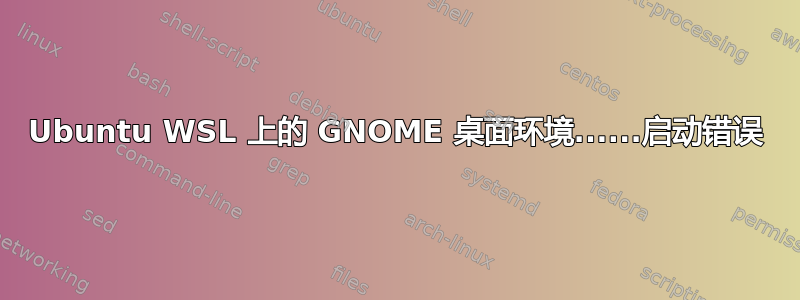
我在 WSL 上安装了 Ubuntu,我想安装 GNOME 桌面环境。我put apt install gnome gnome-session在命令行上安装了 GNOME DE i 命令来安装 GDE。之后我想在 Xlunch 上启动它,输入以下命令:DISPLAY=:0 XDG_SESSION_TYPE=x11 gnome-session。但它显示以下错误:
Unable to init server: Could not connect: Connection refused
(gnome-session-check-accelerated:6054): Gtk-WARNING **: 11:04:51.973: cannot open display: :0
Unable to init server: Could not connect: Connection refused
(gnome-session-check-accelerated:6055): Gtk-WARNING **: 11:04:52.234: cannot open display: :0
gnome-session-binary[6044]: WARNING: software acceleration check failed: Child process exited with code 1
gnome-session-binary[6044]: CRITICAL: We failed, but the fail whale is dead. Sorry....
我能做些什么?
答案1
在 xserver (xlaunch) 中禁用访问控制 - 如果没有复选框,则可能需要添加参数“-ac”
DISPLAY 应为:0.0


