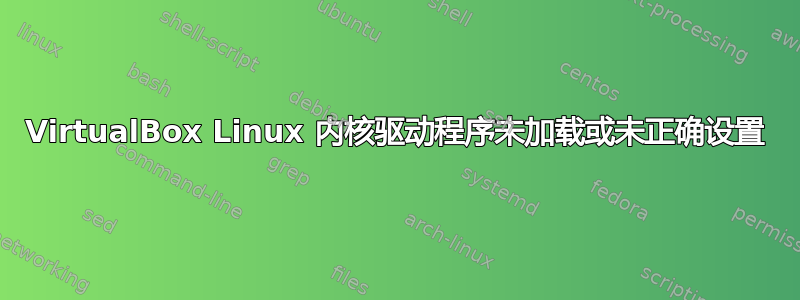
我安装了 VirtualBox,但尝试了所有解决方案后,它还是不起作用。当我启动 VirtualBox 时,它什么也没做,但当我尝试运行虚拟机时,它出现以下错误:
The VirtualBox Linux kernel driver is either not loaded or not set up correctly.
Please try setting it up again by executing
'/sbin/vboxconfig'
as root.
(stuff about EFI secure boot, which isn't enabled on my laptop)
我尝试运行该命令但就是找不到该文件。
我还使用以下命令检查了 CLI 中的一些错误
VBoxManage --version
它给了我这个
WARNING: The vboxdrv kernel module is not loaded. Either there is no module
available for the current kernel (5.6.15-arch1-1) or it failed to
load. Please recompile the kernel module and install it by
sudo /sbin/vboxconfig
You will not be able to start VMs until this problem is fixed.
6.1.10r138449
我尝试的另一件事是使用以下命令加载 vboxdrv:
modprobe vboxdrv
我刚得到:
modprobe: FATAL: Module vboxdrv not found in directory /lib/modules/5.6.15-arch1-1
我尝试过的其他事情的列表:
我尝试使用 pacman -Syyu 更新系统和软件包。
我尝试重新安装 VBox。
我尝试重新安装 linux-headers。
我安装了 vbox-host-dkms 和 vbox-guest-dkms
答案1
抱歉,这个线程有问题,但是我已经修复了它,以防万一,有人在 arch 上遇到来自 DDG 的这个线程(就像我遇到的那样),然后sudo pacman -Syu linux-headers重新启动。


