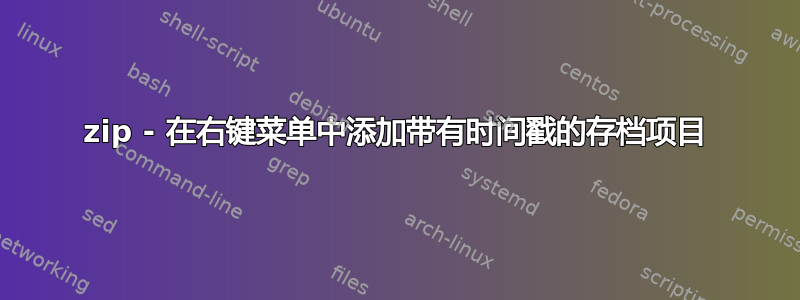
答案1
首先以管理员身份打开注册表编辑器。
然后导航至密钥
HKEY_CLASSES_ROOT\*\shell\7-Zip。然后创建一个名为的子键
Compress and date time stamp。单击刚刚创建的子键并添加另一个名为 的子键
command。command现在将键的默认值编辑为powershell.exe -noprofile -command "& { $stamp = (Get-Date).ToString("yyyy-mm-dd"); 7z.exe a -t7z "$($stamp)_%1.7z" %1}"。
答案2
以下对我有用:
- 打开
regedit.msc - 导航
HKEY_CLASSES_ROOT\Directory\shell - 创建一个名为的子键
7-Zip With Date(此任意名称将显示在上下文菜单中) - 单击创建的子项并添加另一个名为
command(此名称是必需的)的子项 - 编辑键的默认值
command并输入要执行的命令powershell.exe -noprofile -command "& { $stamp = (Get-Date).ToString(\"yyyy-MM-dd\"); & \"c:\Program Files\7-Zip\7z.exe\" a \"%1-$($stamp).zip\" \"%1\"; }"
- 输出为
example-2021-11-14.zip



