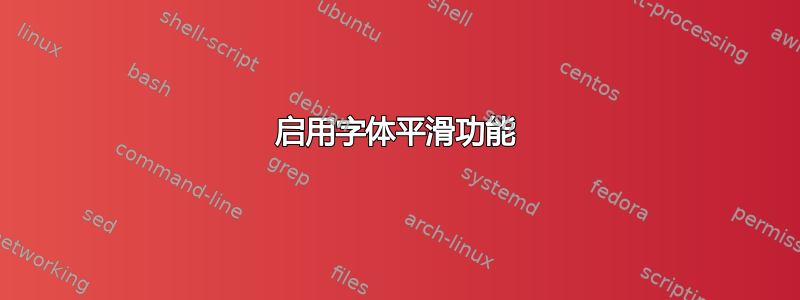
为什么我安装运行最新版本的软件后会出现这种奇怪的模糊字体wine-5.11在 Arch Linux 5.7.6 上。
我安装了Winetricks->安装字体并且它们正确列在Winetricks->Regedit->HKEY_CURRENT_USER->Software->Fonts->External Fonts。

任何帮助,将不胜感激
答案1
以下是解决字体平滑渲染错误的技巧:
启用字体平滑功能
改善 Wine 字体渲染的一个好方法是启用 ClearType 字体平滑。要启用“子像素平滑 (ClearType) RGB”:
cat << EOF > /tmp/fontsmoothing
REGEDIT4
[HKEY_CURRENT_USER\Control Panel\Desktop]
"FontSmoothing"="2"
"FontSmoothingOrientation"=dword:00000001
"FontSmoothingType"=dword:00000002
"FontSmoothingGamma"=dword:00000578
EOF
WINE=${WINE:-wine} WINEPREFIX=${WINEPREFIX:-$HOME/.wine} $WINE regedit /tmp/fontsmoothing 2> /dev/null
https://wiki.archlinux.org/index.php/Wine#Enable_font_smoothing


