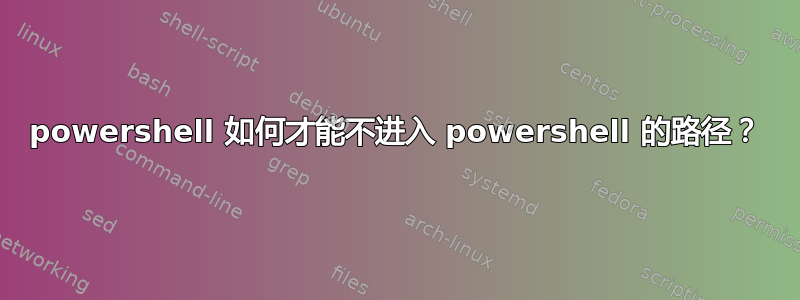
在一台计算机上,其他方面都工作正常,但出现了一个奇怪的问题:您只能从“开始”菜单、“运行”对话框、资源管理器 .lnk 等位置执行 PowerShell;但无法在 PowerShell 中执行 PowerShell 表单。
PowerShell 在$env:path,但结果仍然是:
PS C:\Users\Laptop> powershell
powershell : The term 'powershell' is not recognized as the name of a cmdlet,
function, script file, or operable program. Check the spelling of the name, or
if a path was included, verify tha
t the path is correct and try again.
At line:1 char:1
+ powershell
+ ~~~~~~~~~~
+ CategoryInfo : ObjectNotFound: (powershell:String) [], CommandNotFoundException
+ FullyQualifiedErrorId : CommandNotFoundException
我运行了sfc,但dism没有任何结果。系统可能出了什么问题,导致 PowerShell 无法找到自身?


