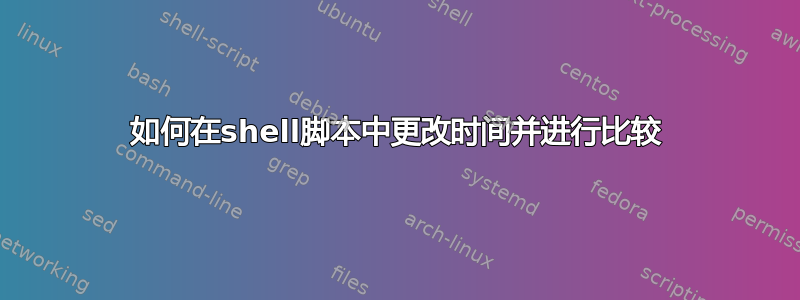
我正在使用脚本来比较时间,但出现错误,Quarterly_File.sh: line 139: [[: 0148: value too great for base (error token is "0142").有什么方法可以更改时间(小时)格式的输入并将其与其他时间进行比较?我的输入如下。
startTime=00:45
endTime=01:30
fileTime=01:42
我只是通过删除它们来比较它们:,如下所示。
if (0142 -ge 0045 && 0142 -lt 0130)
then
// my logic
fi
请注意,时间范围可以是一小时范围内的任何时间。
例子
0000 0045,
0030 0130,
2345 0014 (of next day)
答案1
不确定您将如何使用bash 运算符,(但这会起作用:)
if [ 0142 -ge 0045 ] && [ 0142 -lt 0130 ]; then
echo "yep"
fi
如果这不是您要查找的内容,请粘贴尽可能多的相关代码。
编辑:
正如下面的评论所指出的,这确实会引起问题,因为它将八进制数与(最终在上午 10 点之后)十进制数进行比较
我建议使用date将时间转换为秒,然后进行比较。
一个例子是:
# grab these however you are currently
time1="01:42"
time2="00:45"
time3="01:42"
time4="01:30"
time1Second=$(date -d "${time1}" +%s)
time2Second=$(date -d "${time2}" +%s)
time3Second=$(date -d "${time3}" +%s)
time4Second=$(date -d "${time4}" +%s)
# then your comparison operators and logic:
if [ "$time1Second" -ge "$time2Second" ] && [ "$time3Second" -lt "$time4second" ]; then
# logic here
echo true
fi
这样,您总是比较相同基数的数字
答案2
将时间转换为分钟并进行比较
startTime=00:45
fileTime=01:42
hr=${startTime/:*} mn=${startTime/*:} # Split hh:mm into hours and minutes
startMins=$(( ${hr#0} * 60 + ${mn#0} )) # Minutes since midnight
hr=${fileTime/:*} mn=${fileTime/*:}
fileMins=$(( ${hr#0} * 60 + ${mn#0} ))
if [[ $fileMins -ge $startMins ]]; then : ...; fi


