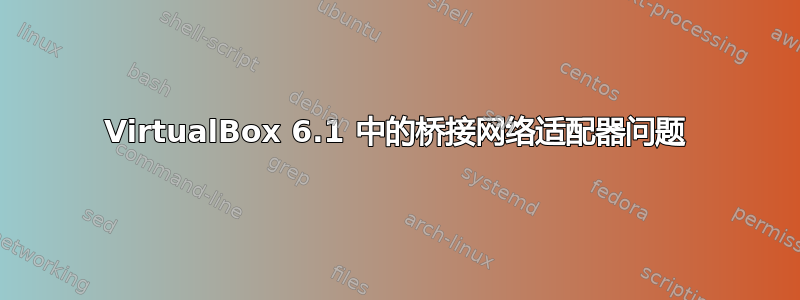
我尝试过 Stackoverflow 上的其他问题和答案,但这些答案都对我不起作用,而且答案针对的是旧版本的 VirtualBox 或不同的操作系统主机。所以我提出了一个几乎类似的问题,我别无选择。
https://stackoverflow.com/questions/60229370/how-do-i-fix-virtualbox-bridged-adapter-problem
我有一台 HP 笔记本电脑,配备 8 GB RAM(我计划添加更多 RAM)并且安装了 CentOS 8。
[mani@mani ~]$ uname -a
Linux mani 4.18.0-193.6.3.el8_2.x86_64 #1 SMP Wed Jun 10 11:09:32 UTC 2020 x86_64 x86_64 x86_64 GNU/Linux
[mani@mani ~]$ cat /etc/redhat-release
CentOS Linux release 8.2.2004 (Core)
我已经安装了 Oracle Virtualbox - 版本 6.1.10 r138449 (Qt5.12.5)。
我的笔记本电脑已连接到 WiFi,我可以看到由 Virtualbox 创建的网络适配器。
virbr0: flags=4099<UP,BROADCAST,MULTICAST> mtu 1500
inet 192.168.122.1 netmask 255.255.255.0 broadcast 192.168.122.255
ether 52:54:00:f7:11:5b txqueuelen 1000 (Ethernet)
RX packets 0 bytes 0 (0.0 B)
RX errors 0 dropped 0 overruns 0 frame 0
TX packets 0 bytes 0 (0.0 B)
TX errors 0 dropped 0 overruns 0 carrier 0 collisions 0
virbr0-nic: flags=4098<BROADCAST,MULTICAST> mtu 1500
ether 52:54:00:f7:11:5b txqueuelen 1000 (Ethernet)
RX packets 0 bytes 0 (0.0 B)
RX errors 0 dropped 0 overruns 0 frame 0
TX packets 0 bytes 0 (0.0 B)
TX errors 0 dropped 0 overruns 0 carrier 0 collisions 0
wlo1: flags=4163<UP,BROADCAST,RUNNING,MULTICAST> mtu 1500
inet 192.168.0.114 netmask 255.255.255.0 broadcast 192.168.0.255
inet6 fe80::a6d7:3504:aa66:8326 prefixlen 64 scopeid 0x20<link>
ether 4c:34:88:d8:f2:c5 txqueuelen 1000 (Ethernet)
RX packets 161355 bytes 191140722 (182.2 MiB)
RX errors 0 dropped 0 overruns 0 frame 0
TX packets 57745 bytes 10808240 (10.3 MiB)
TX errors 0 dropped 0 overruns 0 carrier 0 collisions 0
我在 Virtualbox 中设置了一些虚拟机,并尝试使用桥接网络适配器让它们加入我的本地网络。我希望虚拟机与我的物理机处于相同的 IP 范围内。
192.168.0.1 - 这是我的路由器的 IP,我的物理设备使用 192.168.0[2-254]。
我正在尝试获取虚拟机
a) Lease IPs in the range of 192.168.0[2-254]
b) Reachable from other Virtual Machines as well as Physical machines in my network using the Leased IPs
正如您所看到的,我已经使用了桥接适配器,但我的虚拟机仍然没有连接到互联网,也没有连接到我的本地网络,而且肯定没有租用我的本地网络 IP 范围的 IP。
参考 :https://www.virtualbox.org/manual/ch06.html#network_bridged
我的客户操作系统虚拟机 - CentOS 8 Minimal,
我该如何解决这个问题...提前感谢您的帮助。




