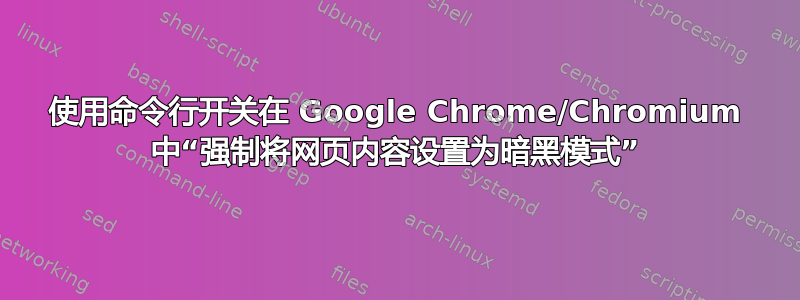
我尝试根据一天中的时间为网页内容启用暗黑模式。
但是我无法使用命令行开关启用它。
这些对我都不起作用:
--dark --force-dark-mode --blink-settings=inversion_method=cielab_based,image_behavior=selective,text_lightness_threshold=150,background_lightness_threshold=205
是否有任何可能的方法可以使用命令行开关启用它?
答案1
实际上,有一种方法可以设置您想要使用的标志的任何选项。因此,对于“强制使用暗黑模式的 Web 内容”,它如下所示:
- 已启用:
--enable-features=WebContentsForceDark
- 通过简单的基于 HSL 的反转启用:
--enable-features=WebContentsForceDark:inversion_method/hsl_based/image_behavior/none/text_lightness_threshold/256/background_lightness_threshold/0
- 通过简单的基于 CIELAB 的反转实现:
--enable-features=WebContentsForceDark:inversion_method/cielab_based/image_behavior/none/text_lightness_threshold/256/background_lightness_threshold/0
- 通过简单的基于 RGB 的反转实现:
--enable-features=WebContentsForceDark:inversion_method/rgb_based/image_behavior/none/text_lightness_threshold/256/background_lightness_threshold/0
- 启用选择性图像反转:
--enable-features=WebContentsForceDark:inversion_method/cielab_based/image_behavior/selective/text_lightness_threshold/256/background_lightness_threshold/0
- 可以选择性反转非图像元素:
--enable-features=WebContentsForceDark:inversion_method/cielab_based/image_behavior/none/text_lightness_threshold/150/background_lightness_threshold/205
- 可以选择性反转所有内容:
--enable-features=WebContentsForceDark:inversion_method/cielab_based/image_behavior/selective/text_lightness_threshold/150/background_lightness_threshold/205
- 已禁用:
--disable-features=WebContentsForceDark
已在 Chrome Stable:版本 89.0.4389.114(官方版本)(64 位)和 Chromium:版本 92.0.4480.0(开发者版本)(64 位)上进行了测试
设置标志后,您可以通过在“命令行”字段中访问 chrome://version/ 来检查该标志是否被使用。
答案2
Google Groups 中已经回答了这个问题:https://groups.google.com/a/chromium.org/forum/#!topic/chromium-discuss/x5xrFgYiDuE
然而看起来没有办法指定确切的标志值。
Lily Chen 写道:
尝试 --enable-features=WebContentsForceDark
每种模式的参数列如下: https://source.chromium.org/chromium/chromium/src/+/master:chrome/browser/about_flags.cc;l=431-465;drc=5ba77dad98cf94506cf3700f9e12fcdc65fadfb6 定义如下: https://source.chromium.org/chromium/chromium/src/+/master:third_party/blink/common/features.cc;l=342-389;drc=7c57ca1441dba6c5113af561692e88e6c33a6ba8
您可以使用 --force-fieldtrial-params 通过命令行为每个组指定参数:https://source.chromium.org/chromium/chromium/src/+/master:components/variations/variations_switches.cc;l=22-30;drc=c3ecfbb8149e2b8843bfaf0489e4cd4404c18adb
然后,您可以使用 --force-fieldtrials 通过命令行强制自己加入特定组: https://source.chromium.org/chromium/chromium/src/+/master:base/base_switches.cc;l=33-41;drc=12cd16ac3a46001b853793828f67e9cd6ffc7606
您必须尝试各种语法(这非常棘手/烦人),但这应该可以帮助您入门。


