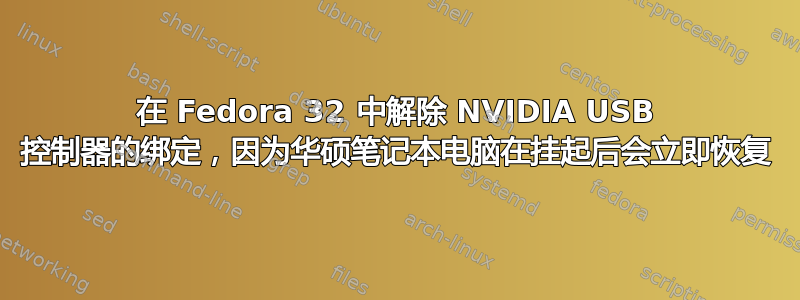
我的华硕笔记本电脑在挂起后立即恢复。查看日志文件后,我发现挂起失败Device 0000:01:00.2。日志如下:
Jul 09 15:42:02 LAPTOP-RUL9M0JJ kernel: nvme nvme0: 8/0/0 default/read/poll queues
Jul 09 15:42:02 LAPTOP-RUL9M0JJ kernel: PM: Some devices failed to suspend, or early wake event detected
Jul 09 15:42:02 LAPTOP-RUL9M0JJ kernel: PM: Device 0000:01:00.2 failed to suspend async: error -110
Jul 09 15:42:02 LAPTOP-RUL9M0JJ kernel: PM: dpm_run_callback(): pci_pm_suspend+0x0/0x160 returns -110
Jul 09 15:42:02 LAPTOP-RUL9M0JJ kernel: PM: pci_pm_suspend(): hcd_pci_suspend+0x0/0x30 returns -110
Jul 09 15:42:02 LAPTOP-RUL9M0JJ kernel: PM: suspend_common(): xhci_pci_suspend+0x0/0x100 returns -110
Jul 09 15:42:02 LAPTOP-RUL9M0JJ kernel: xhci_hcd 0000:01:00.2: WARN: xHC CMD_RUN timeout
Jul 09 15:42:02 LAPTOP-RUL9M0JJ kernel: wlo1: deauthenticating from 94:65:2d:07:2b:71 by local choice (Reason: 3=DEAUTH_LEAVING)
Jul 09 15:42:02 LAPTOP-RUL9M0JJ kernel: printk: Suspending console(s) (use no_console_suspend to debug)
Jul 09 15:42:02 LAPTOP-RUL9M0JJ kernel: Freezing remaining freezable tasks ... (elapsed 0.000 seconds) done.
Jul 09 15:42:02 LAPTOP-RUL9M0JJ kernel: OOM killer disabled.
Jul 09 15:42:02 LAPTOP-RUL9M0JJ kernel: Freezing user space processes ... (elapsed 0.001 seconds) done.
Jul 09 15:42:02 LAPTOP-RUL9M0JJ kernel: Filesystems sync: 0.007 seconds
Jul 09 15:42:02 LAPTOP-RUL9M0JJ kernel: PM: suspend entry (deep)
Jul 09 15:42:02 LAPTOP-RUL9M0JJ systemd-sleep[5293]: Suspending system...
Jul 09 15:42:02 LAPTOP-RUL9M0JJ systemd[1]: Starting Suspend...
Jul 09 15:42:02 LAPTOP-RUL9M0JJ systemd[1]: Reached target Sleep.
Jul 09 15:42:01 LAPTOP-RUL9M0JJ NetworkManager[1030]: <info> [1594289521.1328] manager: NetworkManager state is now ASLEEP
Jul 09 15:42:01 LAPTOP-RUL9M0JJ NetworkManager[1030]: <info> [1594289521.1324] device (p2p-dev-wlo1): state change: disconnected -> unmanaged (reason 'sleeping', sys-iface-state: 'managed')
Jul 09 15:42:01 LAPTOP-RUL9M0JJ NetworkManager[1030]: <info> [1594289521.1121] device (eno2): state change: unavailable -> unmanaged (reason 'sleeping', sys-iface-state: 'managed')
Jul 09 15:42:01 LAPTOP-RUL9M0JJ NetworkManager[1030]: <info> [1594289521.1119] manager: sleep: sleep requested (sleeping: no enabled: yes)
Jul 09 15:42:01 LAPTOP-RUL9M0JJ kernel: Lockdown: systemd-logind: hibernation is restricted; see man kernel_lockdown.7
Jul 09 15:42:01 LAPTOP-RUL9M0JJ kernel: Lockdown: systemd-logind: hibernation is restricted; see man kernel_lockdown.7
Jul 09 15:42:01 LAPTOP-RUL9M0JJ kernel: Lockdown: systemd-logind: hibernation is restricted; see man kernel_lockdown.7
Jul 09 15:42:01 LAPTOP-RUL9M0JJ systemd-logind[1011]: Power key pressed.
我使用以下命令来解除绑定:
echo 0000:01:00.2 > /sys/bus/pci/devices/0000:01:00.2/driver/unbind
现在暂停功能已正常工作。
lspci -v显示此设备的以下数据:
01:00.2 USB controller: NVIDIA Corporation TU116 USB 3.1 Host Controller (rev a1) (prog-if 30 [XHCI])
Subsystem: ASUSTeK Computer Inc. Device 10ff
Flags: fast devsel, IRQ 18
Memory at a2000000 (64-bit, prefetchable) [virtual] [size=256K]
Memory at a2040000 (64-bit, prefetchable) [virtual] [size=64K]
Capabilities: [68] MSI: Enable- Count=1/1 Maskable- 64bit+
Capabilities: [78] Express Endpoint, MSI 00
Capabilities: [b4] Power Management version 3
Capabilities: [100] Advanced Error Reporting
有人知道这个设备是什么吗?另外,请告诉我这是否是处理此问题的正确方法。


