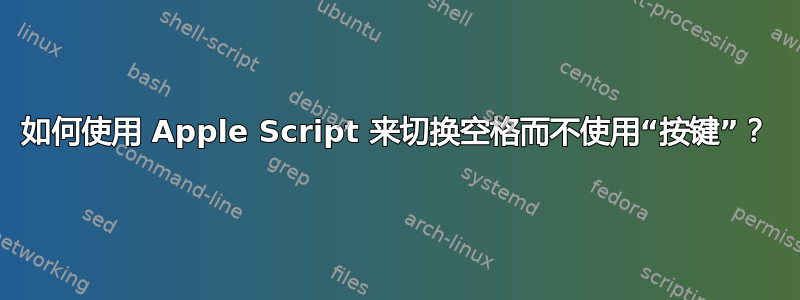
我想运行一个遵循以下步骤的苹果脚本-
- 使 Web 浏览器全屏显示
- 打开另一个禁用键盘的应用程序
- 返回网络浏览器
当我使网络浏览器全屏时,它会移动到当前空间右侧的一个空间。
如果我写类似的东西tell applications Web Browser to activate,它将转到活动窗口,但不一定是全屏窗口。如果有任何其他窗口打开,那么它将转到该窗口。
这是我目前的脚本
tell application "Firefox"
activate
tell application "System Events"
keystroke "n" using {command down}
end tell
end tell
tell application "Firefox"
activate
tell application "System Events"
keystroke "f" using {command down, control down}
end tell
end tell
tell application "KeyboardCleanTool"
activate
end tell
我现在想返回 Firefox 窗口。


