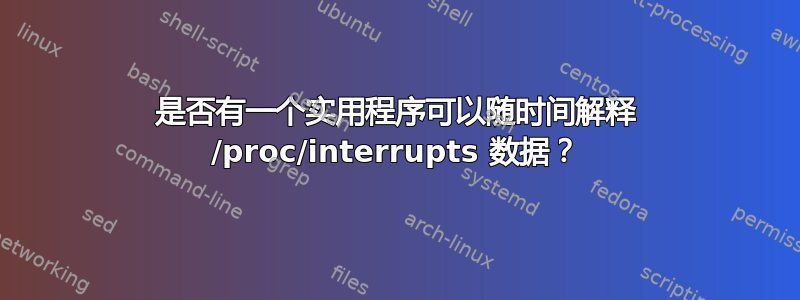
外面有什么东西吗?喜欢顶部是为了附注
答案1
watch -n0.1 --no-title cat /proc/interrupts
答案2
dstat也可以用于此目的。
dstat -tif 60
列出所有中断(超过 10 个的中断/proc/stat)
dstat -tf --int24 60
相同但使用/proc/interrupts,因此包括诸如LOC, PMI, RES...
您还可以选择您想要的列表:
$ dstat -t --int24 -I23,LOC,RES 5
----system---- ----interrupts---
time | 23 LOC RES
21-12 16:30:23| 2 489 52
21-12 16:30:28| 30 593 6
21-12 16:30:30| 37 929 7
另请参阅--top-int跟踪最活跃的中断:
$ dstat -t --top-int
----system---- ---most-frequent----
time | interrupt
21-12 16:33:21|5242880-edge enp10s0 56
21-12 16:33:22|5242880-edge enp10s0 68
21-12 16:33:23|5242880-edge enp10s0 4
21-12 16:33:24|5242880-edge enp10s0 3
21-12 16:33:25|5242880-edge enp10s0 61
21-12 16:33:26|5242880-edge enp10s0 11
21-12 16:33:27|512000-edge ahci[0000:00:1f.2] 5
21-12 16:33:28|5242880-edge enp10s0 52
21-12 16:33:29|5242880-edge enp10s0 20
21-12 16:33:30|32768-edge i915 57
答案3
mpstat(1) N M -I允许您使用指定的轮询间隔和报告数量来执行此操作。
N是轮询间隔,以秒为单位。M是报告的次数。- 根据手册页、
-I,有几个选项,就是“Report Interrups stats”。
此外,
intr/s
显示 CPU 或多个 CPU 每秒接收的中断总数。
通过 CPU 关键字,可以显示一个或多个 CPU 每秒接收的每个单独中断的数量。中断是在 /proc/interrupts 文件中列出的中断。
答案4
就在这里中断顶这是不太旧的一部分实用程序Linux发布。例如,Fedora 33 是第一个包含该功能的 Fedora 版本。
在最新的 util-linux 版本中,irqtop 还能够显示软中断(参见--softirq)。
例子:
$ irqtop -s delta
irqtop | total: 182243195 delta: 163991 | example.org | 2021-05-09 23:39:32+02:00
IRQ TOTAL DELTA NAME
63 14890381 35488 IR-PCI-MSI 3145728-edge eno3-TxRx-0
64 14661318 34614 IR-PCI-MSI 3145729-edge eno3-TxRx-1
58 29720656 23291 IR-PCI-MSI 2623488-edge eno2-TxRx-0
61 29676645 23268 IR-PCI-MSI 2623491-edge eno2-TxRx-3
60 29676091 23266 IR-PCI-MSI 2623490-edge eno2-TxRx-2
59 29686036 23259 IR-PCI-MSI 2623489-edge eno2-TxRx-1
LOC 5524971 755 Local timer interrupts
52 39316 14 IR-PCI-MSI 2621443-edge eno1-TxRx-3
CAL 12209964 12 Function call interrupts
50 38809 6 IR-PCI-MSI 2621441-edge eno1-TxRx-1
49 45351 4 IR-PCI-MSI 2621440-edge eno1-TxRx-0
51 39170 2 IR-PCI-MSI 2621442-edge eno1-TxRx-2


