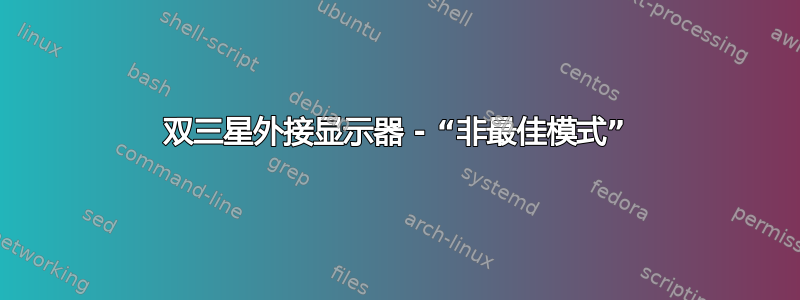
我有一台配备两张显卡的 Lenovo X1 Extreme 设备
> lspci | grep -e VGA -e 3D
00:02.0 VGA compatible controller: Intel Corporation UHD Graphics 630 (Mobile)
01:00.0 VGA compatible controller: NVIDIA Corporation TU117M [GeForce GTX 1650 Mobile / Max-Q] (rev a1)
我正在尝试连接两个外部三星显示器。第一台显示器通过 HDMI 直接连接到笔记本电脑,另一台显示器通过 USBC 端口之一连接到HDMI->USBC 线。
连接到 HDMI 端口的显示器工作正常。但是,通过适配器电缆连接到 USBC 端口的显示器报告“不是最佳模式,推荐模式为 1920x1080 60Hz”。我切换了设置,以确保两个显示器都能单独工作,结果确实如此。
以下是 xrandr 报告的内容:
> xrandr
Screen 0: minimum 320 x 200, current 1920 x 1080, maximum 16384 x 16384
eDP-1 connected primary 1920x1080+0+0 (normal left inverted right x axis y axis) 344mm x 193mm
1920x1080 60.00*+ 59.97 59.96 59.93
1680x1050 59.95 59.88
1400x1050 59.98
1600x900 59.99 59.94 59.95 59.82
1280x1024 60.02
1400x900 59.96 59.88
1280x960 60.00
1440x810 60.00 59.97
1368x768 59.88 59.85
1280x800 59.99 59.97 59.81 59.91
1280x720 60.00 59.99 59.86 59.74
1024x768 60.04 60.00
960x720 60.00
928x696 60.05
896x672 60.01
1024x576 59.95 59.96 59.90 59.82
960x600 59.93 60.00
960x540 59.96 59.99 59.63 59.82
800x600 60.00 60.32 56.25
840x525 60.01 59.88
864x486 59.92 59.57
700x525 59.98
800x450 59.95 59.82
640x512 60.02
700x450 59.96 59.88
640x480 60.00 59.94
720x405 59.51 58.99
684x384 59.88 59.85
640x400 59.88 59.98
640x360 59.86 59.83 59.84 59.32
512x384 60.00
512x288 60.00 59.92
480x270 59.63 59.82
400x300 60.32 56.34
432x243 59.92 59.57
320x240 60.05
360x202 59.51 59.13
320x180 59.84 59.32
DP-1-0 connected 1920x1080+0+0 598mm x 336mm
1920x1080 60.00*+ 59.94 50.00
1680x1050 59.95
1600x900 60.00
1440x900 59.89
1280x1024 60.02
1280x800 59.81
1280x720 60.00 59.94 50.00
1024x768 70.07 60.00
800x600 72.19 60.32 56.25
720x576 50.00
720x480 59.94
640x480 72.81 59.94
DP-1-1 disconnected
HDMI-1-0 connected 1920x1080+0+0 598mm x 336mm
1920x1080 60.00*+ 59.94 50.00
1680x1050 59.95
1600x900 60.00
1440x900 59.89
1280x1024 60.02
1280x800 59.81
1280x720 60.00 59.94 50.00
1024x768 70.07 60.00
800x600 72.19 60.32 56.25
720x576 50.00
720x480 59.94
640x480 72.81 59.94
1680x1050 (0x48) 146.250MHz -HSync +VSync
h: width 1680 start 1784 end 1960 total 2240 skew 0 clock 65.29KHz
v: height 1050 start 1053 end 1059 total 1089 clock 59.95Hz
1280x1024 (0x4f) 108.000MHz +HSync +VSync
h: width 1280 start 1328 end 1440 total 1688 skew 0 clock 63.98KHz
v: height 1024 start 1025 end 1028 total 1066 clock 60.02Hz
1280x800 (0x59) 83.500MHz -HSync +VSync
h: width 1280 start 1352 end 1480 total 1680 skew 0 clock 49.70KHz
v: height 800 start 803 end 809 total 831 clock 59.81Hz
1024x768 (0x60) 65.000MHz -HSync -VSync
h: width 1024 start 1048 end 1184 total 1344 skew 0 clock 48.36KHz
v: height 768 start 771 end 777 total 806 clock 60.00Hz
800x600 (0x6f) 40.000MHz +HSync +VSync
h: width 800 start 840 end 968 total 1056 skew 0 clock 37.88KHz
v: height 600 start 601 end 605 total 628 clock 60.32Hz
800x600 (0x70) 36.000MHz +HSync +VSync
h: width 800 start 824 end 896 total 1024 skew 0 clock 35.16KHz
v: height 600 start 601 end 603 total 625 clock 56.25Hz
640x480 (0x7c) 25.175MHz -HSync -VSync
h: width 640 start 656 end 752 total 800 skew 0 clock 31.47KHz
v: height 480 start 490 end 492 total 525 clock 59.94Hz
检查 xorg.log 中的错误,我不确定这里的错误是否相关:
[ 27592.478] (II) modeset(0): EDID vendor "CMN", prod id 5388
[ 27592.478] (II) modeset(0): DDCModeFromDetailedTiming: Ignoring tiny 852x0 mode
[ 27592.478] (II) modeset(0): Printing DDC gathered Modelines:
[ 27592.478] (II) modeset(0): Modeline "1920x1080"x0.0 138.78 1920 2000 2054 2080 1080 1086 1094 1112 -hsync -vsync (66.7 kHz eP)
[ 27601.488] (II) modeset(0): EDID vendor "CMN", prod id 5388
[ 27601.488] (II) modeset(0): DDCModeFromDetailedTiming: Ignoring tiny 852x0 mode
[ 27601.488] (II) modeset(0): Printing DDC gathered Modelines:
[ 27601.488] (II) modeset(0): Modeline "1920x1080"x0.0 138.78 1920 2000 2054 2080 1080 1086 1094 1112 -hsync -vsync (66.7 kHz eP)
[ 27601.497] (II) modeset(0): EDID vendor "CMN", prod id 5388
[ 27601.497] (II) modeset(0): DDCModeFromDetailedTiming: Ignoring tiny 852x0 mode
[ 27601.497] (II) modeset(0): Printing DDC gathered Modelines:
[ 27601.497] (II) modeset(0): Modeline "1920x1080"x0.0 138.78 1920 2000 2054 2080 1080 1086 1094 1112 -hsync -vsync (66.7 kHz eP)
[ 27601.498] (II) modeset(0): EDID vendor "CMN", prod id 5388
[ 27601.498] (II) modeset(0): DDCModeFromDetailedTiming: Ignoring tiny 852x0 mode
[ 27601.498] (II) modeset(0): Printing DDC gathered Modelines:
[ 27601.498] (II) modeset(0): Modeline "1920x1080"x0.0 138.78 1920 2000 2054 2080 1080 1086 1094 1112 -hsync -vsync (66.7 kHz eP)
[ 27601.498] (--) NVIDIA(GPU-0): Samsung C27R502 (DFP-0): connected
[ 27601.498] (--) NVIDIA(GPU-0): Samsung C27R502 (DFP-0): Internal DisplayPort
[ 27601.498] (--) NVIDIA(GPU-0): Samsung C27R502 (DFP-0): 2660.0 MHz maximum pixel clock
[ 27601.498] (--) NVIDIA(GPU-0):
[ 27601.498] (--) NVIDIA(GPU-0): DFP-1: disconnected
[ 27601.498] (--) NVIDIA(GPU-0): DFP-1: Internal DisplayPort
[ 27601.498] (--) NVIDIA(GPU-0): DFP-1: 2660.0 MHz maximum pixel clock
[ 27601.498] (--) NVIDIA(GPU-0):
[ 27601.528] (--) NVIDIA(GPU-0): Samsung C27R502 (DFP-2): connected
[ 27601.528] (--) NVIDIA(GPU-0): Samsung C27R502 (DFP-2): Internal TMDS
[ 27601.528] (--) NVIDIA(GPU-0): Samsung C27R502 (DFP-2): 600.0 MHz maximum pixel clock
[ 27601.528] (--) NVIDIA(GPU-0):
[ 27605.474] (II) NVIDIA(G0): Setting mode "HDMI-1-0: nvidia-auto-select @1920x1080 +0+0 {AllowGSYNC=Off, ViewPortIn=1920x1080, ViewPortOut=1920x1080+0+0}"
[ 27605.541] (II) NVIDIA(G0): Setting mode "HDMI-1-0: nvidia-auto-select @1920x1080 +0+0 {AllowGSYNC=Off, ViewPortIn=1920x1080, ViewPortOut=1920x1080+0+0}, DP-1-0: nvidia-auto-select @1920x1080 +0+0 {AllowGSYNC=Off, ViewPortIn=1920x1080, ViewPortOut=1920x1080+0+0}"
[ 27605.803] (II) modeset(0): EDID vendor "CMN", prod id 5388
[ 27605.803] (II) modeset(0): DDCModeFromDetailedTiming: Ignoring tiny 852x0 mode
[ 27605.803] (II) modeset(0): Printing DDC gathered Modelines:
[ 27605.803] (II) modeset(0): Modeline "1920x1080"x0.0 138.78 1920 2000 2054 2080 1080 1086 1094 1112 -hsync -vsync (66.7 kHz eP)
[ 27605.804] (II) modeset(0): EDID vendor "CMN", prod id 5388
[ 27605.804] (II) modeset(0): DDCModeFromDetailedTiming: Ignoring tiny 852x0 mode
[ 27605.804] (II) modeset(0): Printing DDC gathered Modelines:
[ 27605.804] (II) modeset(0): Modeline "1920x1080"x0.0 138.78 1920 2000 2054 2080 1080 1086 1094 1112 -hsync -vsync (66.7 kHz eP)
[ 27605.805] (--) NVIDIA(GPU-0): Samsung C27R502 (DFP-0): connected
[ 27605.805] (--) NVIDIA(GPU-0): Samsung C27R502 (DFP-0): Internal DisplayPort
[ 27605.805] (--) NVIDIA(GPU-0): Samsung C27R502 (DFP-0): 2660.0 MHz maximum pixel clock
[ 27605.805] (--) NVIDIA(GPU-0):
[ 27605.805] (--) NVIDIA(GPU-0): DFP-1: disconnected
[ 27605.805] (--) NVIDIA(GPU-0): DFP-1: Internal DisplayPort
[ 27605.805] (--) NVIDIA(GPU-0): DFP-1: 2660.0 MHz maximum pixel clock
[ 27605.805] (--) NVIDIA(GPU-0):
[ 27605.834] (--) NVIDIA(GPU-0): Samsung C27R502 (DFP-2): connected
[ 27605.834] (--) NVIDIA(GPU-0): Samsung C27R502 (DFP-2): Internal TMDS
[ 27605.834] (--) NVIDIA(GPU-0): Samsung C27R502 (DFP-2): 600.0 MHz maximum pixel clock
[ 27605.834] (--) NVIDIA(GPU-0):
[ 28179.571] (EE) client bug: timer event18 debounce short: scheduled expiry is in the past (-4ms), your system is too slow
[ 28218.159] (EE) client bug: timer event18 debounce short: scheduled expiry is in the past (-11ms), your system is too slow
[ 28246.772] (EE) client bug: timer event18 debounce short: scheduled expiry is in the past (-3ms), your system is too slow
[ 28432.423] (EE) client bug: timer event18 debounce short: scheduled expiry is in the past (-4ms), your system is too slow
[ 28452.090] (EE) client bug: timer event18 debounce short: scheduled expiry is in the past (-6ms), your system is too slow
[ 28463.087] (EE) client bug: timer event18 debounce: scheduled expiry is in the past (-2ms), your system is too slow
[ 28463.087] (EE) client bug: timer event18 debounce short: scheduled expiry is in the past (-15ms), your system is too slow
[ 28479.662] (EE) client bug: timer event18 debounce: scheduled expiry is in the past (-2ms), your system is too slow
[ 28479.662] (EE) client bug: timer event18 debounce short: scheduled expiry is in the past (-15ms), your system is too slow
[ 28586.726] (EE) client bug: timer event18 debounce short: scheduled expiry is in the past (-5ms), your system is too slow
[ 28822.462] (EE) client bug: timer event18 debounce: scheduled expiry is in the past (-3ms), your system is too slow
[ 28822.462] (EE) client bug: timer event18 debounce short: scheduled expiry is in the past (-16ms), your system is too slow
[ 28861.623] (EE) client bug: timer event18 debounce: scheduled expiry is in the past (-1ms), your system is too slow
[ 28861.623] (EE) client bug: timer event18 debounce short: scheduled expiry is in the past (-14ms), your system is too slow
[ 28868.065] (EE) client bug: timer event18 debounce short: scheduled expiry is in the past (-3ms), your system is too slow
[ 28899.677] (EE) client bug: timer event18 debounce short: scheduled expiry is in the past (-8ms), your system is too slow
[ 28921.765] (EE) client bug: timer event18 debounce: scheduled expiry is in the past (-11ms), your system is too slow
[ 28921.865] (EE) client bug: timer event18 debounce: scheduled expiry is in the past (-13ms), your system is too slow
[ 28921.865] (EE) client bug: timer event18 debounce short: scheduled expiry is in the past (-26ms), your system is too slow
[ 28928.379] (EE) client bug: timer event18 debounce: scheduled expiry is in the past (-2ms), your system is too slow
[ 28928.474] (EE) client bug: timer event18 debounce short: scheduled expiry is in the past (-5ms), your system is too slow
[ 28947.766] (EE) client bug: timer event18 debounce short: scheduled expiry is in the past (-6ms), your system is too slow
[ 29013.450] (EE) client bug: timer event18 debounce short: scheduled expiry is in the past (-3ms), your system is too slow
[ 29024.328] (EE) client bug: timer event18 debounce short: scheduled expiry is in the past (-6ms), your system is too slow
[ 29025.626] (EE) client bug: timer event18 debounce: scheduled expiry is in the past (-9ms), your system is too slow
[ 29025.626] (EE) client bug: timer event18 debounce short: scheduled expiry is in the past (-22ms), your system is too slow
[ 29118.747] (II) modeset(0): EDID vendor "CMN", prod id 5388
[ 29118.747] (II) modeset(0): DDCModeFromDetailedTiming: Ignoring tiny 852x0 mode
[ 29118.747] (II) modeset(0): Printing DDC gathered Modelines:
[ 29118.747] (II) modeset(0): Modeline "1920x1080"x0.0 138.78 1920 2000 2054 2080 1080 1086 1094 1112 -hsync -vsync (66.7 kHz eP)
[ 29118.749] (II) modeset(0): EDID vendor "CMN", prod id 5388
[ 29118.749] (II) modeset(0): DDCModeFromDetailedTiming: Ignoring tiny 852x0 mode
[ 29118.749] (II) modeset(0): Printing DDC gathered Modelines:
[ 29118.749] (II) modeset(0): Modeline "1920x1080"x0.0 138.78 1920 2000 2054 2080 1080 1086 1094 1112 -hsync -vsync (66.7 kHz eP)
[ 29118.750] (--) NVIDIA(GPU-0): Samsung C27R502 (DFP-0): connected
[ 29118.750] (--) NVIDIA(GPU-0): Samsung C27R502 (DFP-0): Internal DisplayPort
[ 29118.750] (--) NVIDIA(GPU-0): Samsung C27R502 (DFP-0): 2660.0 MHz maximum pixel clock
[ 29118.750] (--) NVIDIA(GPU-0):
[ 29118.750] (--) NVIDIA(GPU-0): DFP-1: disconnected
[ 29118.750] (--) NVIDIA(GPU-0): DFP-1: Internal DisplayPort
[ 29118.750] (--) NVIDIA(GPU-0): DFP-1: 2660.0 MHz maximum pixel clock
我的笔记本电脑的设置方式是安装了官方的 nvidia 驱动程序。但是,我没有 xf86-video-intel 驱动程序。我有以下脚本,lightdm 在启动时运行:
xrandr --setprovideroutputsource modesetting NVIDIA-0
xrandr --auto
为了让两个显示器都能工作,我必须做什么?首先问题是什么?我不太清楚问题是什么,因此,我不知道是否可以做任何改变来解决这个问题。
非常感谢您的帮助。
答案1
似乎我的 BIOS 设置上显示有“混合”。将其切换为“独立”后,两个显示器现在都可以正常工作。


