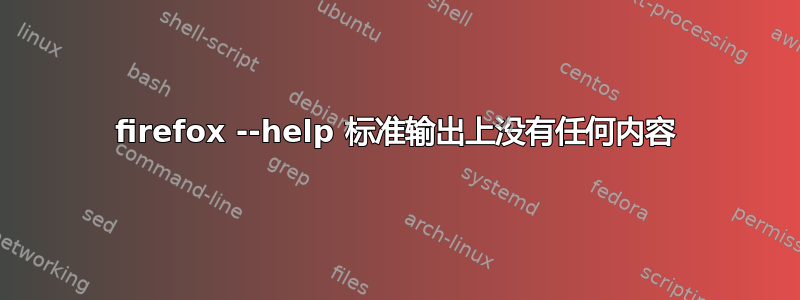
运行时firefox --help或firefox -h在命令窗口中看不到任何内容。
运行时firefox --help | more,帮助文本可见:
Usage: firefox [ options ... ] [URL]
where options include:
-h or --help Print this message.
-v or --version Print Firefox version.
-P <profile> Start with <profile>.
--profile <path> Start with profile at <path>.
--migration Start with migration wizard.
--ProfileManager Start with ProfileManager.
--no-remote Do not accept or send remote commands; implies
--new-instance.
--new-instance Open new instance, not a new window in running instance.
--UILocale <locale> Start with <locale> resources as UI Locale.
--safe-mode Disables extensions and themes for this session.
--allow-downgrade Allows downgrading a profile.
--MOZ_LOG=<modules> Treated as MOZ_LOG=<modules> environment variable,
overrides it.
--MOZ_LOG_FILE=<file> Treated as MOZ_LOG_FILE=<file> environment variable,
overrides it. If MOZ_LOG_FILE is not specified as an
argument or as an environment variable, logging will be
written to stdout.
--console Start Firefox with a debugging console.
--headless Run without a GUI.
--save-recordings Save recordings for all content processes to a directory.
--browser Open a browser window.
--new-window <url> Open <url> in a new window.
--new-tab <url> Open <url> in a new tab.
--private-window <url> Open <url> in a new private window.
--preferences Open Options dialog.
--screenshot [<path>] Save screenshot to <path> or in working directory.
--window-size width[,height] Width and optionally height of screenshot.
--search <term> Search <term> with your default search engine.
--setDefaultBrowser Set this app as the default browser.
--first-startup Run post-install actions before opening a new window.
--kiosk Start the browser in kiosk mode.
--jsconsole Open the Browser Console.
--jsdebugger [<path>] Open the Browser Toolbox. Defaults to the local build
but can be overridden by a firefox path.
--wait-for-jsdebugger Spin event loop until JS debugger connects.
Enables debugging (some) application startup code paths.
Only has an effect when `--jsdebugger` is also supplied.
--devtools Open DevTools on initial load.
--start-debugger-server [ws:][ <port> | <path> ] Start the debugger server on
a TCP port or Unix domain socket path. Defaults to TCP port
6000. Use WebSocket protocol if ws: prefix is specified.
--recording <file> Record drawing for a given URL.
--recording-output <file> Specify destination file for a drawing recording.
--remote-debugger [<host>][:<port>]
--remote-debugging-port <port> Start the Firefox remote agent, which is
a low-level debugging interface based on the CDP protocol.
Defaults to listen on localhost:9222.
firefox --help > help.txt将帮助文本写入文件中。
这是选项的正常行为--help吗?为什么?


