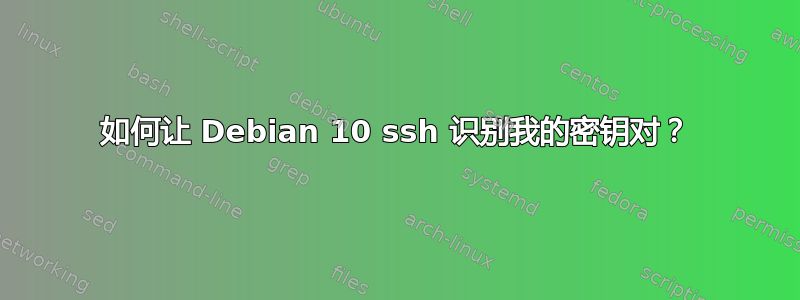
我有一个新的 Debian VPS,我可以访问它,但进入时需要输入密码。经过一些简化,我的电脑上有 ~/.ssh/id_rsa 和 ~/.ssh/id_rsa.pub,服务器有 ~/.ssh/id_rsa.pub。这从新的 VPS 开始,几次排列都没有奏效。
我需要连接什么才能基于密钥、无密码 ssh 访问我的服务器?
答案1
您需要将内容复制id_rsa.pub到~/.ssh/authorized_keys服务器的文件中。像这样
cat id_rsa.pub >> ~/.ssh/authorized_keys
确保计算机中的私钥不可写
chmod 400 id_rsa
然后使用你的私钥 ssh 进入服务器
ssh -i ~/.ssh/id_rsa username@serverhostname
如果您想禁用基于密码的 ssh 登录,您将必须修改配置文件/etc/ssh/sshd_config,并确保PasswordAuthentication no取消注释。


