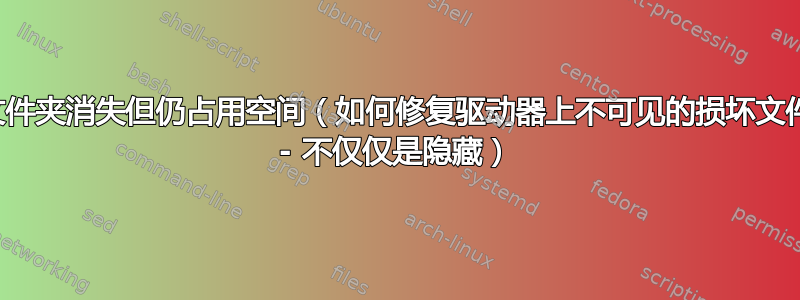
我发布问题和答案希望它能有所帮助(奇怪的是,我没有在这里找到它)。
问题:一个文件夹占用了很多空间,但由于它已损坏(从故障硬盘复制而来),因此不可见(不仅仅是隐藏)。总空间、已用空间和可用空间之间存在差异:总空间为 500gb,已用空间为 200,可用空间为 200(损坏的文件夹为 100gb)。
答案1
损坏的文件/文件夹位于 500GB 的外部硬盘 G: 上
我以管理员身份运行了此 cmd:chkdsk G: /f
几分钟内问题就解决了。损坏的文件显示出来,我直接删除了它们。
命令内容如下:
Stage 2: Examining file name linkage ...
14 reparse records processed.
214742 index entries processed.
Index verification completed.
Phase duration (Index verification): 1.24 minutes.
CHKDSK is scanning unindexed files for reconnect to their original directory.
1 unindexed files scanned.
Recovering orphaned file xps17 bkp 21_08_2020 xd in october 2020 (43A7) into directory file 5.
1 unindexed files recovered to original directory.
Phase duration (Orphan reconnection): 0.00 milliseconds.
0 unindexed files recovered to lost and found.
Phase duration (Orphan recovery to lost and found): 4.86 milliseconds.
14 reparse records processed.
Phase duration (Reparse point and Object ID verification): 3.05 milliseconds.
Stage 3: Examining security descriptors ...
Security descriptor verification completed.
Phase duration (Security descriptor verification): 25.79 milliseconds.
16156 data files processed.
Phase duration (Data attribute verification): 2.57 milliseconds.
CHKDSK is verifying Usn Journal...
Usn Journal verification completed.
Correcting errors in the master file table's (MFT) BITMAP attribute.
Windows has made corrections to the file system.
No further action is required.
详情https://docs.microsoft.com/en-us/windows-server/administration/windows-commands/chkdsk


